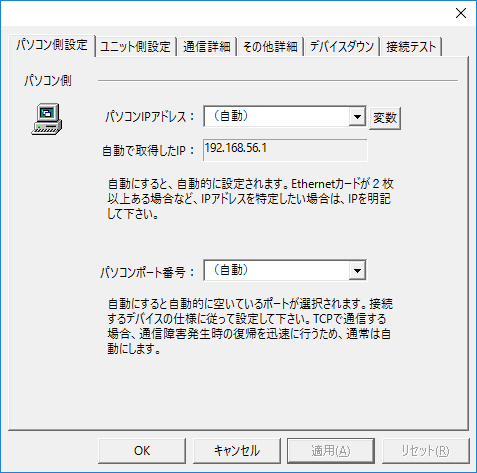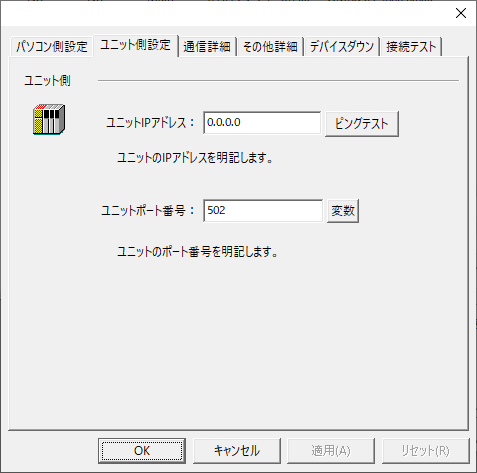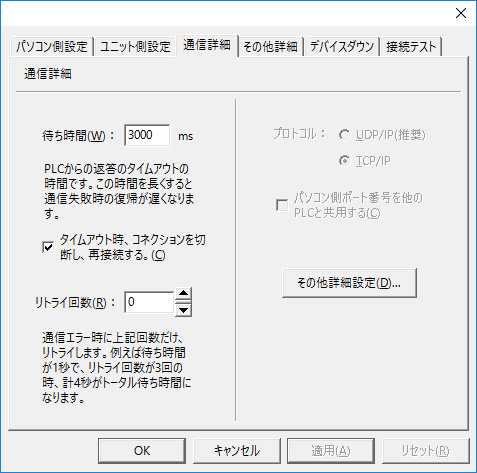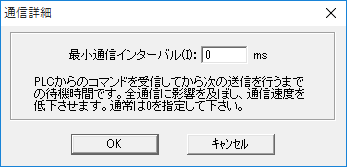overview
This article explains how to connect each Anywire device via Ethernet.
Compatible models
List of compatible devices
Connection method
|
Connection Unit
|
Supported drivers
|
Ethernet
|
AG428
|
Anywire-Ethernet
AG428
[Connection protocol]
Modbus/TCP
|
Settings Dialog Details
Ethernet Common
PC settings
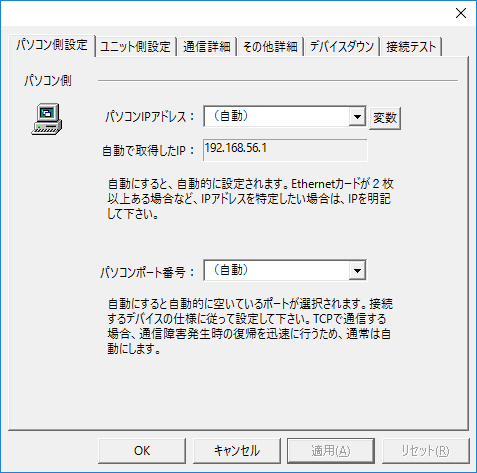
|
•Computer IP address
The IP address of your computer. If you select Automatic, a default IP address will be set.
•Computer port number
Port number on the computer side. If you set it to "Automatic", an available port will be selected.
If you want to communicate using TCP instead of UDP, set it to Automatic.
|
Unit side settings
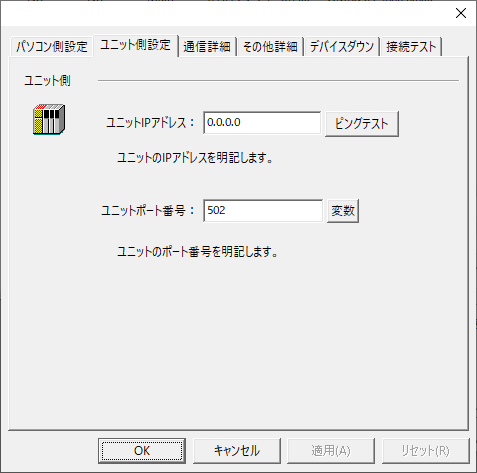
|
•Unit IP Address
The IP address of
PLC.
•Ping test
Perform a ping test. If successful, it means that the network is physically connected.
•Unit Port Number
The port number of the
PLC. You can also use an environment variable.
|
Communication details
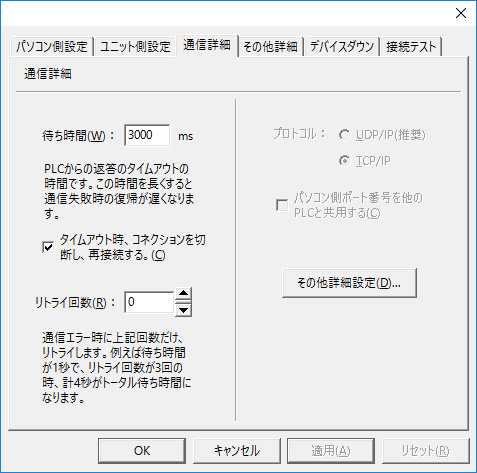
|
•Waiting time
Response timeout from
PLC.
•Retry count
When a communication error occurs, the system will retry the specified number of times.
|
Other detailed settings
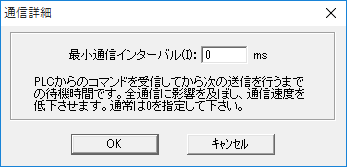
|
•Minimum Communication Interval
Specifies the waiting time on the PC side after receiving a device value from
PLC and before the next transmission.
|