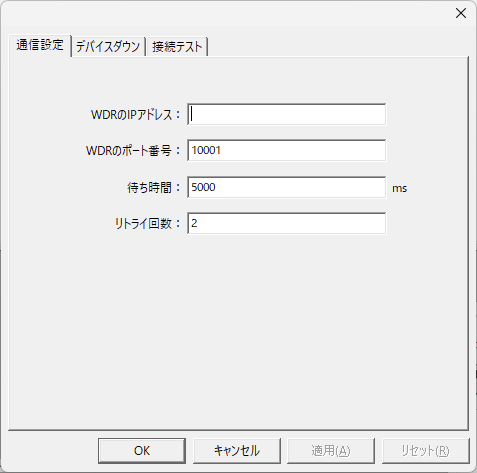overview
This article explains how to connect each PATLITE device via Ethernet.
Compatible models
List of compatible devices
Connection method |
Series/Model etc. |
Connection Unit |
Supported drivers |
Ethernet |
AirGrid WD-Z Type 2
|
・WDR-L-Z2 ・WDR-LE-Z2
|
PATLITE - Ethernet AirGrid WD-Z Type 2
[Connection protocol] TCP socket communication
|
In AirGrid, communication is performed with the WDR (configuration receiver) and information from the WDT (indicator light) is obtained via WDR.
Settings Dialog Details
Ethernet Common
Communication details
|
•IP address of WDR
•WDR port number
•Waiting time
•Retry count
|