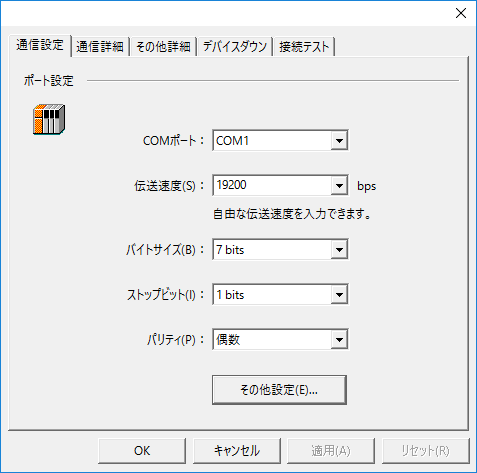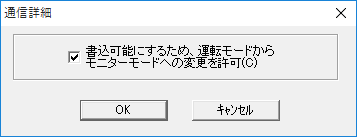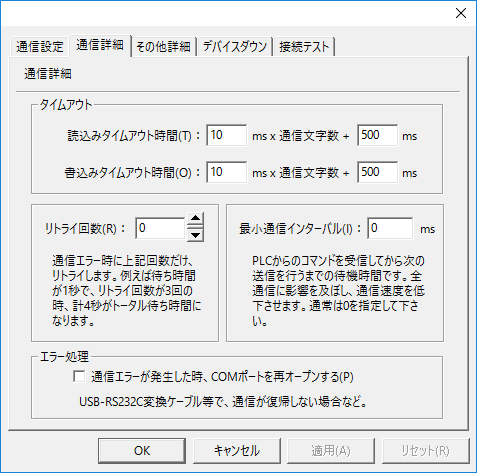overview
In this article, we will explain how to connect to various Sharp devices via RS-232C.
Compatible models
List of compatible devices
Connection method |
Series/Model etc. |
Connection Unit |
Supported drivers |
RS232-C |
New Satellite JW Series |
・Equivalent to CPU attached port |
Sharp-RS-232C New Satellite JW Series
[Connection protocol] Computer Link |
|
For combinations of CPU units and link units, please check with the device manufacturer to see if the model combination is actually possible. Also, please check whether communication is possible with the protocol used when connecting with our company for that combination. |
(Reference material) Model list
series |
Model etc. |
JW Series |
JW-1324K,JW-1424K,JW-1624K,JW-1342K,JW-1442K,JW-1642K,JW-21CU,JW-22CU,JW-31CUS1,JW-32CUS1,JW-33CUS1,JW-33CUS2,JW-33CUS3,JW-50CUH,JW-70CUH,JW-100CUH,JW-11CUS,JW-312CUS,JW-321CUS,JW-322CUS,JW-331CUS,JW-332CUS,JW-341CUS,JW-342CUS,JW-352CUS etc. |
Settings Dialog Details
RS-232C common
Communication Settings
|
•COMPort
•Transmission speed
•Byte Size
•Stop bits
•parity
|
Other settings
|
•To make it writable, allow changes...
|
Communication details
|
•Read timeout setting
•Write timeout setting
•Retry count
•Minimum Communication Interval
•Error Handling |