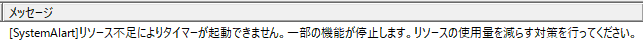How to isolate problems when they occur
Problems that occur at the installation site may be caused by a complex intertwining of multiple factors, such as hardware issues with the actual PC or network environment, as well as the operation and processing load of downstream control devices. In order to solve the problem, it is necessary to objectively analyze the actual phenomenon that occurred at the site, comprehensively analyze and isolate the problem, and narrow down the cause.
When contacting our technical support when a problem occurs, please first try to determine the cause of the problem. If you determine that you need to contact us after trying to isolate the problem, please collect the various log data listed in "Contact Procedure for Our Support Desk" and send it to our support desk by email, etc.
|
There are some problems that can only be reproduced after a certain period of continuous operation, or that can only be reproduced in the actual PC environment. When introducing a monitoring system using FA-Server, we strongly recommend that you always have a test PC environment that is confirmed to operate normally as an in-house verification environment, separate from the actual PC environment that will be introduced at the site.
Example 1) •If a problem occurs in the actual PC environment, take the entire set of app files home and see if it can be reproduced on the verification PC.
Example 2) •The actual PC experiencing the problem is removed and replaced with a test PC that is guaranteed to operate normally, and a test run is performed on site. |
1.Isolating hardware and Windows OS issues
If a problem occurs, first try to determine whether it is a problem with the hardware (such as network devices) or Windows OS, or with the software in our package.
If a communication error occurs, please also refer to "How to deal with communication errors".
phenomenon |
Possible cases |
Causes and countermeasures |
•The PC crashes. •The PC stops. •It will reboot randomly.
|
A device connected to the PC is experiencing problems and shutting down abnormally. •Network Card •Sound card •Video card...etc. |
•Replace the problematic device with a working one, or try a firmware update if that solves the issue. •If a blue screen appears and the computer terminates abnormally, check the message carefully as the name of the problematic device may be displayed on the screen. |
There is a problem with the memory added to the PC, and when it is operated continuously, a memory reference error causes a blue screen. |
•Replace the additional memory. •In the case of a memory abnormality, the abnormality may not occur until the problematic memory block is accessed, so it may be difficult to immediately reproduce the phenomenon.
|
|
Hard disk failure |
•Windows Check the OS system log for any IDE or RAID warnings. •HDDIf the HDD manufacturer provides a self-diagnosis tool, check it. If the HDD manufacturer has a repair function, try to repair it. •If it is faulty, replace it.
|
|
Windows A restart was performed due to automatic updates of Update. |
Disable the automatic update setting for Windows Update.
|
|
There was a momentary power outage in the on-site power supply. |
•Measure the voltage with a tester and make sure that the voltage is not lower than the rated voltage. •In the case of lower voltage, consider installing UPS. •Observe whether there is any pattern to the times when momentary power outages occur depending on the site environment (for example, first thing in the morning on a certain day of the week).
|
|
In addition, the PC may begin to behave in an unintended manner (become unstable). |
If Windows behaves in an unintended way or the PC reboots automatically, please check the Windows event log. An error message may be displayed at the time the problem occurred (driver problem, hard disk problem, etc.). |
|
Applications such as FA-Server quit automatically. |
When FA-Server or FA-Client is set to start automatically using the Windows Task Scheduler, the "Stop task after" setting in the "Settings" tab of the Task Scheduler startup task remains enabled, causing the task to end automatically.
|
In the Windows Task Scheduler settings, the initial setting for "Stop task after" may be set to "3 days." If you use the Task Scheduler, you must disable "Stop task after" by unchecking it. |
The entire network is abnormally slow and none of the devices can be connected properly. |
Network environment issues •HUB abnormality (malfunction) •The LAN cable is loop-connected to the same HUB. |
•Check the wiring carefully to make sure there is no loop connection (plugging a cable from a HUB port into another port on the same HUB). •As a test, try replacing the HUB with another device (preferably with an equivalent product from a different manufacturer to more clearly isolate the problem). •Investigate whether there are any trends, such as communication slowing down only when a certain device is connected.
|
The network is not connected. |
LAN cable wiring incorrect. |
•Make sure you connect it correctly to the correct port. •In particular, if only one PC cannot connect, it is highly likely that there is a simple physical problem, such as a loose connector or a broken LAN cable.
|
Incorrect IP address, subnet mask, or port number settings. |
•Reset the network address to the correct one. •When configuring multiple LAN cards in the same PC, make sure that each LAN card is set to a network address in a different segment (if they are set to the same segment, this can cause unstable operation). |
|
Firewall blocking. |
Disable the firewall if not required. If a firewall is required, open the appropriate IP addresses and ports.
|
|
Blocked by router.
|
Release the appropriate IP address and port number. |
|
I can't connect to PLC at all. |
•There is an error in the communication parameter settings. In particular, there are many mistakes due to differences in the base of numbers (for example, a number was set in decimal instead of hexadecimal). •The communication card on the PLC side may be broken. If there are multiple communication cards, replace them with a communication card that is working properly and check if you can connect.
|
|
The network disconnects occasionally. |
Although communication appeared to be normal at first glance, communication was interrupted at regular intervals (once every 10 or 20 minutes, etc.).
|
•Pay attention to the communication speed setting of the LAN card. Depending on the type and setting of the LAN card, if the "auto-negotiation" function is set to automatically detect the speed, some cards may periodically cut off communication in order to automatically detect the communication speed. In such cases, pay attention to the communication speed setting of the LAN card and set it to a setting that operates normally (the best setting depends on the specifications of the device). •To isolate the problem, add a simple LAN port that can be used with a USB connection, etc., and verify whether the problem is reproduced on the added LAN path.
|
Unable to write to sub-disk in a duplicated configuration. |
Windows network sharing has been set up on both the main and sub disks, but the Output log displays an error indicating failure to write to the sub disk. |
The above phenomenon occurs when write permission is not allowed in the network share settings of Windows. Check that write permission is set for the network share.
|
When running a server application in administrator mode, network drives that should be connected cannot be accessed correctly.
|
When an application is run in administrator mode, the effect of Windows UAC (User Account Control) can cause a problem where the application does not correctly recognize the network drive. In this case, even if it appears that the network drive can be connected without any problems from Explorer, the application run with administrator privileges may recognize the network drive as disconnected.
This issue can be avoided by changing the following registry setting:
*Please be careful when performing the following as it changes the registry settings. If you accidentally change anything other than the following, the OS may not function properly. [Solution] By setting the registry value "EnableLinkedConnections" in the registry, you can access network shares even when running an application with administrator privileges.
1.Enter "regedit" in "Run" or "Search" and run regedit.exe 2.Once the Registry Editor is open, go to the following key: 3.Create the following new value and set its value data:
4.Exit Registry Editor and restart your computer.
|
|
In the case of communication problems, problems (such as momentary disconnection) that are dependent on the LAN port built into the PC may occur. In such cases, having a LAN port that can be easily added via USB for troubleshooting purposes can help isolate the problem. |
2.Isolating problems by application
If you suspect that the problem is application-dependent, analyze the situation from the following perspectives:
- Is the problem reproducible?
→If you know the steps to reproduce the issue, please record them in as much detail as possible.
If the problem is not reproducible, are there any symptoms or conditions?
->Record as much detail as possible about the circumstances surrounding the problem, such as what operation you performed when the problem occurred.
Check the Output log generated in
→FA-Server and see if there are any error messages displayed around the time of the problem.
Below are some examples of problems.
phenomenon |
Possible cases |
Causes and countermeasures |
The weight value in the daily report suddenly becomes large. |
The weighing counter received from PLC was returning to 0 at a value smaller than the counter upper limit set in FA-Server (a problem with PLC ladder logic). |
Check the time series data recorded in the weighing counter log data (summary CSV, etc.) and confirm how the raw counter value is changing. If the counter value is reset to a value smaller than expected as the maximum value, the phenomenon shown on the left will occur (for example, the expected value of 0-99999 is reset at 0-9999). |
The logging setting for FA-Server was not set to "Do not log on error", so the weighing value log data was stored as 0 for a few seconds immediately after the system was brought online.
|
When using logger actions to log measurement values, it is necessary to operate the device with a setting that does not log errors. |
phenomenon |
Possible cases |
Causes and countermeasures |
The icon for FA-Server running in online fastest mode becomes inoperable on the taskbar |
When you run FA-Server in online fastest mode, it is usually displayed as an icon on the taskbar. However, it has been reported that in rare cases, when some problem occurs with Windows, the icon disappears even though the FA-Server application is still running.
|
When FA-Server is operating in online fastest mode, you can force it to return to online monitor mode by writing "online_normal" to the following registry key (*If you are using PA-Panel6/BA-Panel6/FA-Server6, replace the registry path with PA-Panel6/BA-Panel6/FA-Server6 respectively).
HKEY_CURRENT_USER \SOFTWARE \Roboticsware \FA-Panel6 Server Ver6 \Online \OnlineRequest (REG_SZ type)
The following sample contains a registry registration file (with the extension .reg) for writing the above key. By executing the sample reg file from Explorer, etc., you can write values to the above key.
|
phenomenon |
Possible cases |
Causes and countermeasures |
Unexpected behavior or phenomena occurred |
The revision of FA-Server may be out of date. |
Since the problem may have already been fixed, apply the latest service pack and check whether the issue can be reproduced. |
3.Isolating problems caused by continuous operation
Even if a system starts operating and runs without any problems for a while, after a few days or weeks, a problem may occur, such as the system shutting down abnormally. In such cases, there may be multiple problems lurking at the same time, and it is necessary to isolate the events one by one.
In addition, when investigating such problems, the quickest way to solve the problem is to prepare a test PC that is guaranteed to operate FA-Server reliably, as a separate piece of hardware from the actual PC. Furthermore, before introducing the actual PC to the site, be sure to conduct continuous operation tests using the actual PC in in-house tests, etc., and confirm that there are no problems before introducing it to the site. By creating this test record, if a problem occurs on-site, it will be possible to determine whether it is a problem that did not occur in the in-house test (whether it is a problem that only occurs in the on-site environment).
phenomenon |
Possible cases |
Causes and countermeasures |
The entire PC becomes slower and slower, making it difficult to operate. |
Suspected memory leak, handle leak.
•A memory leak caused by resident software pre-installed by the PC manufacturer. •Suspected memory leak in FA-Server.
|
•Check the resource checker logs to see if there are any memory leaks in your FA-Server product. •If there are no problems with the FA-Server product, periodically check the memory usage of all processes using Task Manager or similar software and record any increases or decreases. •For example, the memory usage of a pre-installed resident process gradually increased, causing the entire memory to become insufficient and resulting in the system stopping. By stopping the process in question, the problem no longer occurred.
|
There is a problem with the sound driver, and if the alarm continues to sound, memory is lost, the entire OS gradually slows down, and eventually all operations become unusable. |
•A test PC was introduced to the site in place of the actual PC. Since the test PC did not cause any problems even when it was operated continuously, it was determined that the problem was due to the actual PC, and an inspection was carried out after the test PC was taken home. •Upon inspection, it was discovered that memory usage was decreasing each time sound was played, so the problem was solved by adding an additional sound card in addition to the card that came with the main unit. |
|
"The timer cannot be started due to insufficient resources. Some functions will stop working. Please take measures to reduce resource usage." is displayed. |
An application is being constructed that places a processing load that cannot withstand operation, for example, when a large number of tags, actions, events, alarm masters, etc. are registered. |
•If there are a lot of tags or alarms, and it seems difficult to reduce them due to the system requirements, consider distributing the PCs (distributing the FA-Server across multiple machines). |
|
The memory usage, number of handles, and other values recorded in the resource checker log will gradually increase for a while after startup, even if the system is in a normal state. After a certain period of time has passed and the various server processes have stabilized, the values will settle at a certain value with slight increases and decreases. The length of time it takes to reach a stable state will vary depending on the application configuration. |