Logging function processing flow
Logging processing by summary actions is performed in the following order ① to ③.
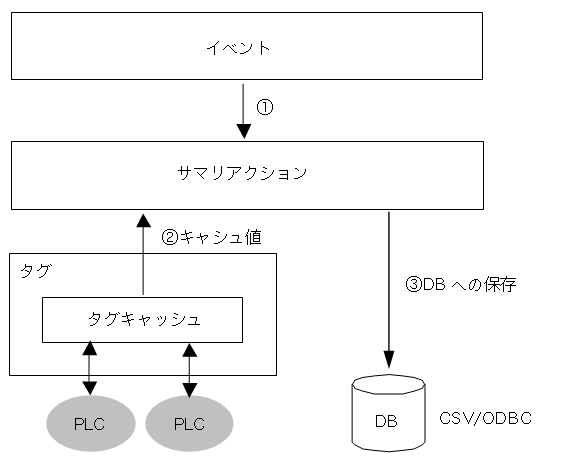
① Event occurrence
The logging function of summary actions is triggered by the occurrence of an event. One record is saved to the database for each execution. There are three types of events: "Periodic event", "Scheduled event", and "Tag event".
|
|
Logging will be performed at the specified interval from the start of online operation. |
|
|
Logging is performed at a fixed time. Logging can be performed every minute or every hour. |
|
|
Logging is done by evaluating a tag value. |
|
The summary action log function has a 1 second interval as the fastest log interval. Therefore, do not define Periodic event faster than 1 second. If you want to log in milliseconds, use the logger action. |
② Data collection
When a summary action is executed by an event, it collects the data required for logging.
Summary action logging uses the tag value (cached value) at the time the logging process is executed. The tag value (cached value) is updated by periodically communicating with the PLC according to the "Update Cycle" specified in the unit folder properties (screen below). When a summary action is executed due to an event, the tag cache value at that time is collected and used for logging.
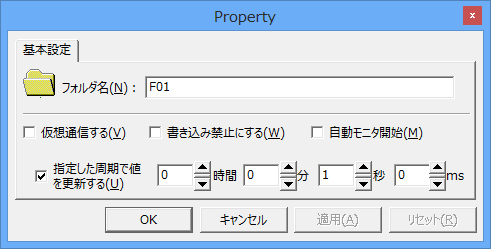
|
In addition to logging cache values as described above, the logger action can also log device values as a method of collecting data. When logging device values, communication with PLC is performed each time an event occurs and the value is logged. |
③ Save to DB
Finally, the data is saved to the database. When the save destination is a CSV file, in addition to writing each record to the disk, there is also a function (flush setting) that writes multiple records to the hard disk at once to reduce the load on the hard disk. The flush setting is set in the CsvFileFlushCount in the summary master file.