overview
FA-Server is a server application that performs server processing such as communication with PLC and data logging. FA-Server must always be in runtime state while the system is running.
Additionally, FA-Client is a client application that connects to FA-Server and can display trend graph and report screens. Up to two FA-Clients can connect to one FA-Server at the same time. FA-Server and FA-Client can be run on the same PC, or run separately on separate PCs.
(Screen image of FA-Server)
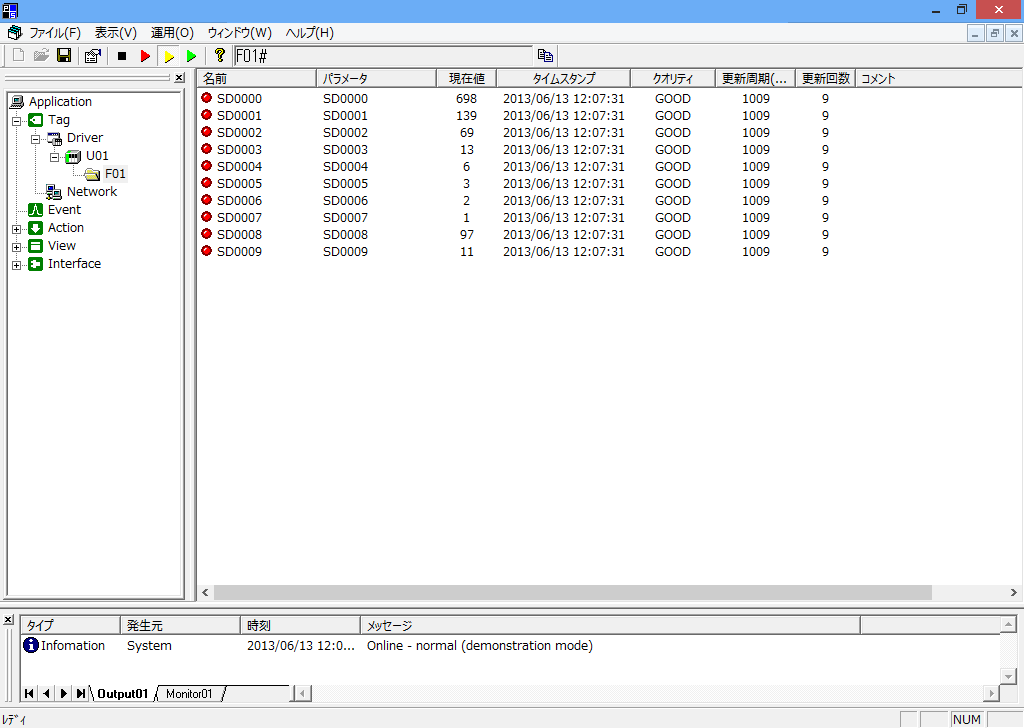
The main features built with FA-Server are as follows:
■Connection with PLC
FA-Server has built-in functionality for connecting to approximately 100 types of PLC, providing high-speed and stable communication functionality. Multiple units can be connected simultaneously to different types of PLC.
For information on connecting to PLC, please refer to "Equipment Connection Guide".
■ Tags
A tag is a data storage area that acts like a "variable" in a development language. Signals are also exchanged between the screen and the PLC via tags.
For information on the
tag, please refer to "Tag Edition".
■Events
The trigger for executing an action is called an event. Events include "Periodic event", "Scheduled event", and "Tag event". Each action is called when the conditions defined in the event are met. In most cases, actions and events are defined as a set.
For information about events, please refer to "Events".
■Action
Actions are various logics executed on the FA-Server side. Typical functions such as alarm logging are also provided by actions. In addition, many unique and practical functions are available, such as "tag bridge", "Batch transfer", "Send mail", "FTP transfer", "Execute SQL", and "launching external applications".
For information on actions, please refer to "Action Edition".
■ View
In addition to the screen display by
FA-Client, there are simple monitoring functions on the FA-Server side, such as "Tag Monitor" which displays a list of tag values, and "Output View" which displays the system operation log. These server-side screen functions are called "views".
For information on views, please refer to "Views".
■ Interface
FA-Server has many communication interfaces such as "OPC", "DDE", "IPLink", etc. For example, if you want to connect to a PLC of a manufacturer or model that is not supported by FA-Server, you can also connect to an OPC server made by another company via OPC communication.
For information on the interface, please refer to "Interface".
|
IPLink is our proprietary communication protocol. By using IPLink, for example, you can access FA-Server tags from an application developed with VisualBasic, or link tags between multiple different FA-Server. For more information on IPLink-Interface, please refer to "Interface". |
|
You can start FA-Server in development mode (edit mode) by starting it from a shortcut with the "/editor" option added. If you want to edit the settings of FA-Server while it is running online, you can start it in edit mode separately from the online FA-Server and edit the settings. |