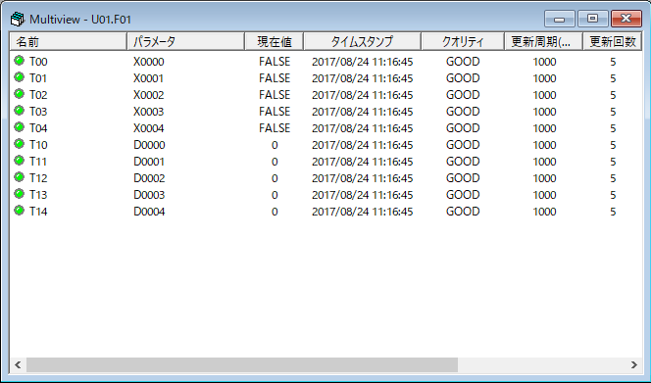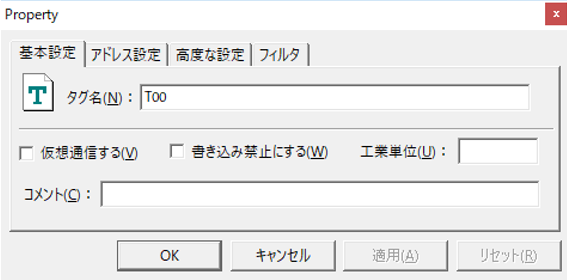FA-Server screen description
Here we will explain the screen layout of FA-Server.
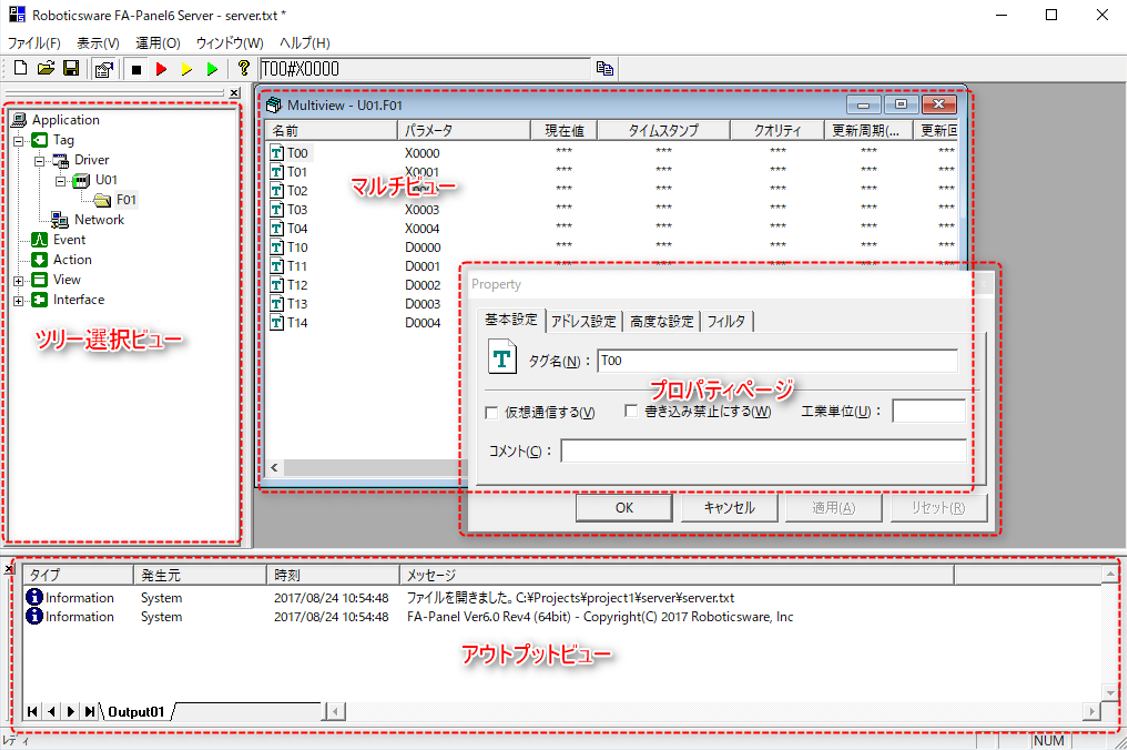
■Tree selection view
The tree selection view allows you to select and manipulate tags, events, actions, views, and interfaces.
You can also add communication units and tags, as well as add and operate actions and events from here.
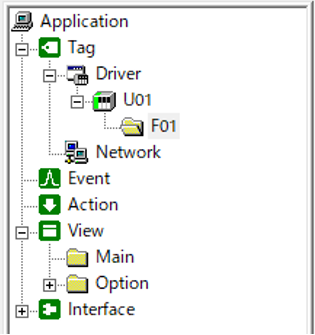
■Multi-view
This view is used to display various information. The contents displayed in this view will automatically change depending on the selection state of the tree.
|
The image on the left shows a tag unit/folder selected. The tags registered under the folder are displayed in a list.
You can also perform operations such as editing tag values from this view.
|
■ Property Page
This is a view that pops up in the center of the server screen. The contents of this view change automatically depending on the selection state of the tree or multi view.
|
The image on the left shows the tag selected.
From this view, you can edit various settings such as tag names, address settings, and communication parameters with PLC.
|
■ Output View
This is the view that is displayed at the bottom of the server screen.
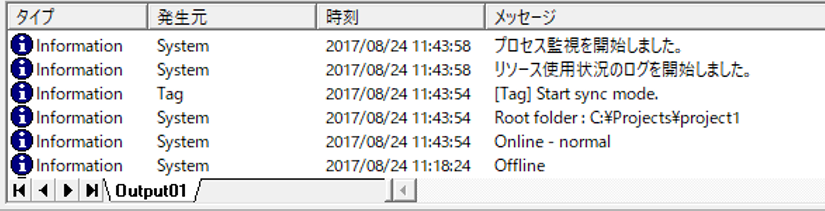
In addition to logs related to operations such as starting, stopping, going online, and offline, various logs and error messages when any problems such as communication errors occur are displayed.
This log information is useful for troubleshooting when something is not working properly.