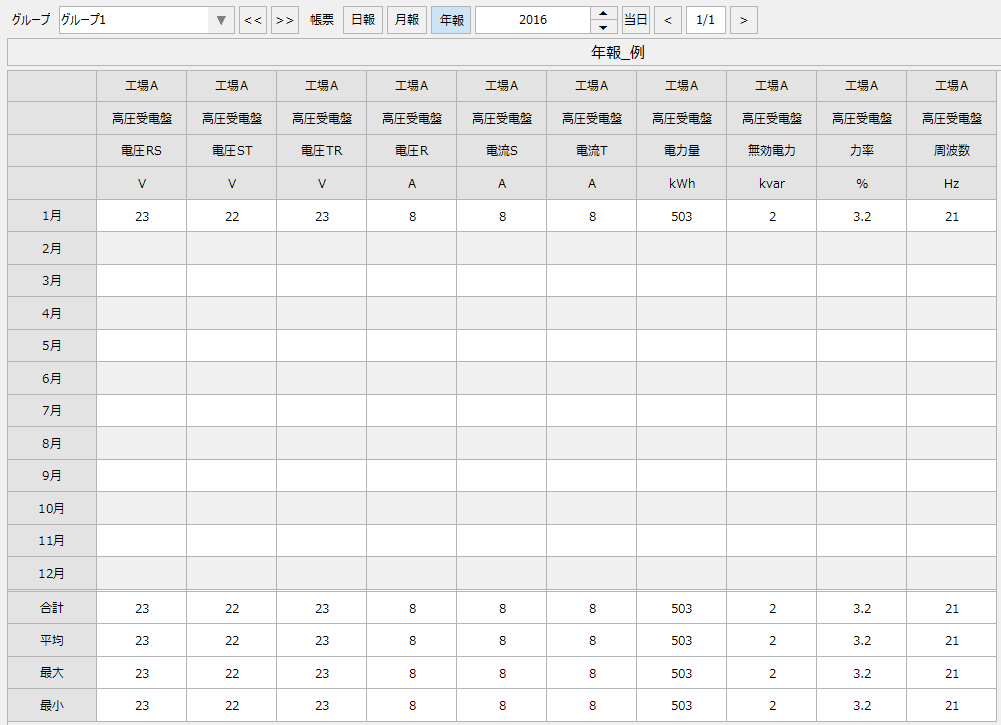About report types
The report function supports three types of reports:
Daily Report
Daily reports are managed on a daily basis. Hourly aggregate values are calculated from historical data (raw data). Hourly aggregation methods include average value, total value, number of data, maximum value, minimum value, start value, final value, range value, difference value, integrated time value, integrated pulse value, integrated counter value, etc., and the aggregation method can be set for each field (column). The total value, average value, maximum value, and minimum value for one day are further calculated from the values aggregated in hourly units.
(Example of a daily report)
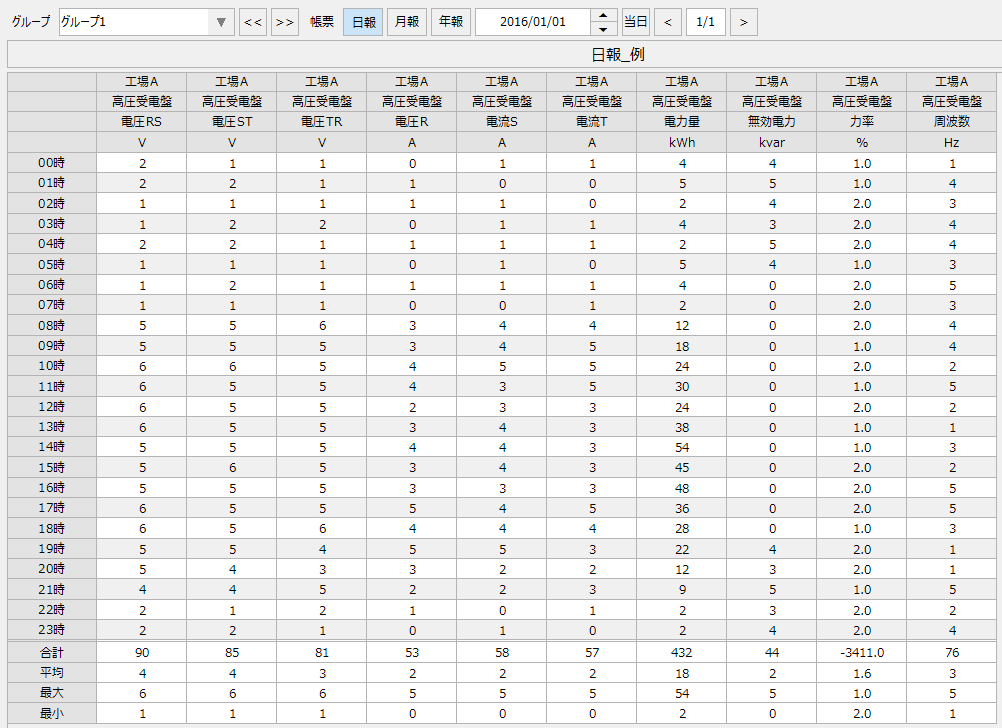
Monthly Report
Monthly reports are managed on a monthly basis. Normally, daily aggregate values are calculated based on daily aggregate data. When calculating the daily aggregate values as a monthly report, you can set for each field (column) which aggregate value to use for the monthly report from the daily total, average, maximum, and minimum. Based on the data calculated on a daily basis, the total, average, maximum, and minimum values for the month are calculated.
(Monthly report example)
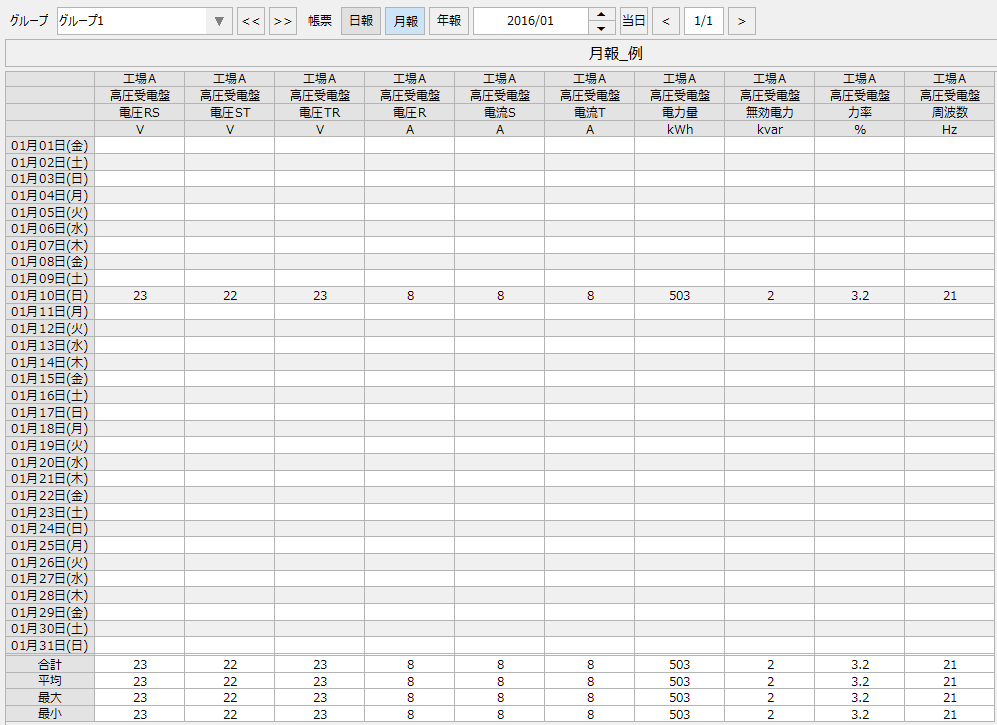
Annual Report
Annual reports are managed on an annual basis. Normally, one year (12 months) is calculated on a monthly basis based on the aggregated values for one month compiled as a monthly report. Based on the data compiled on a monthly basis, the total, average, maximum, and minimum values for the year are calculated.
(Example of annual report)