overview
In this chapter, we will explain the "aggregation function," one of the four major functions of Summary Action.
The aggregation function automatically aggregates historical data saved by Summary Action's "Logging function" using various statistical methods such as average, sum, maximum, and minimum, and saves the aggregated data separately in a CSV file or ODBC database. The unit of aggregation period can be flexibly set, and for example, historical data with a 1-second cycle generated by Summary Action's logging function can be aggregated in various periods such as 5-minute, 30-minute, hourly, and daily, and written to a CSV file or ODBC database.
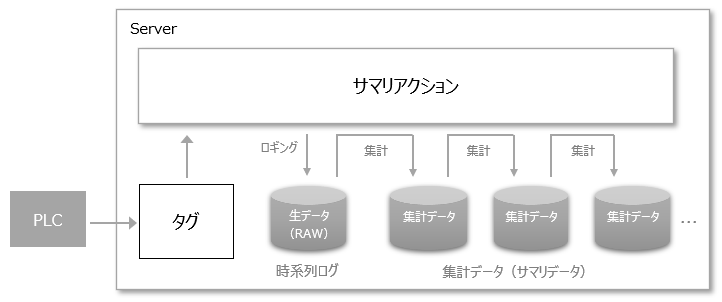
|
The Summary Action aggregation function only processes historical data saved by the Summary Action logging function. It cannot be linked to historical data generated by other functions such as the Logger Action. |
|
Summary actions can generate reports such as Daily/Monthly/Yearly Report. Report aggregation (daily, monthly, and yearly) is performed by the aggregation function explained in this chapter, and the function of generating daily reports in combination with layout masters is collectively called the "report function." For more information on the report function, see "Report Function" in Summary Actions. |