Performing the same action on multiple events
You can create folders for events.
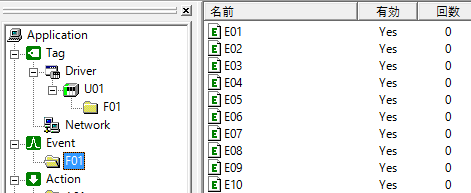
By creating a folder for events, you can manage multiple events together. This allows you to enable/disable events or force events to occur all at once on a folder basis.
Also, if you define an action in the "Actions" tab of the folder properties, you can execute the action when any one of the events contained in the folder occurs. If the execution of an action is defined for both the folder and the event, the action is executed by the event first, and then the action of the parent folder is executed.
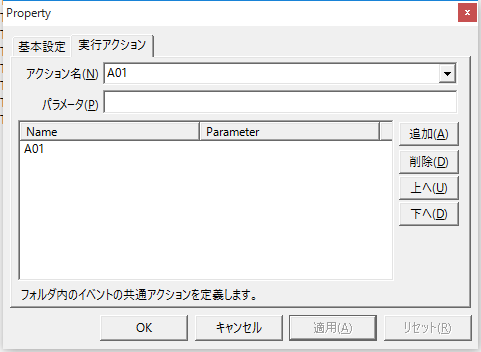
|
For example, if you register Scheduled event in a folder for the 0th, 10th, 20th, 30th, 40th, and 50th minutes of every hour, and then register the action you want to launch as the folder's execution action, processing will be performed at scheduled intervals of 10 minutes.
|