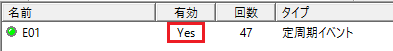What are system properties?
Event system properties are properties that "folders" and "events" always have as standard. System properties can be accessed in the same way as normal tags, using the following format:
▪For folders
//Event/(Event folder name)!(Property name)
▪For events
//Event/(Event folder name).(Tag name)!(Property name)
Also, if you add a folder inside the event folder, specify the event folder name as a string consisting of the folder name and the folder name separated by a period (.).
Example: //Event/E01 (if there is "E01" directly under the root)
Example: //Event/F01.E01 (if there is an event "E01" in the folder "F01")
Example) //Event/F01.F01.E01 (If there is a folder "F01" inside the folder "F01", and there is an event "E01" inside that folder)
Example of using system properties
For example, the "Enable" property indicates whether an event is enabled or disabled.
1.Create Periodic event"E01"
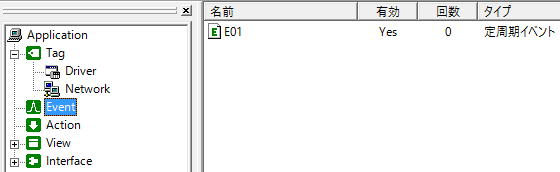
2.Right-click on the following location in the Output View at the bottom of the screen, select "Insert", and add a "Tag Monitor"
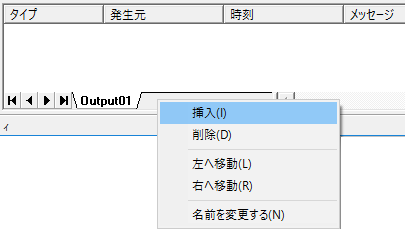
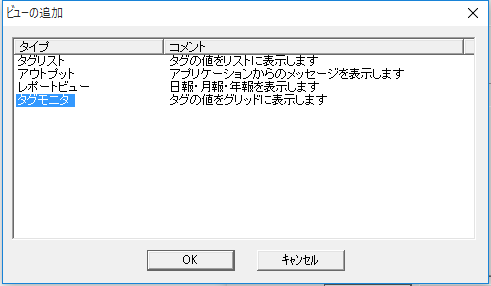
3.After going online, enter "//Event/E01!Enable" into a cell
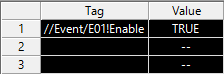
4.Switch the value of //Event/E01!Enable between TRUE and FALSE to confirm that the event is enabled or disabled.