Step 1 Server settings
As preparation, we will register tags. Here, we will create tags for virtual devices.
1.Right-click on "Driver" in the tree on the left and select "Add Unit".
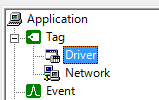
2.Select "Memory", "Virtual Communications", and "Virtual Device", then press "OK".

3.Right-click "U01" and select "Add Folder".
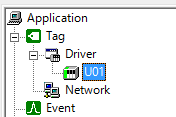
4.Right-click "F01" and select "Add Tag".

5.Right-click "T01" from the list on the left and select "Properties".
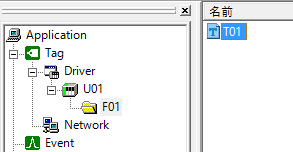
6.Select "04 - D Data Register" from the "Address Settings" tab and press "OK".
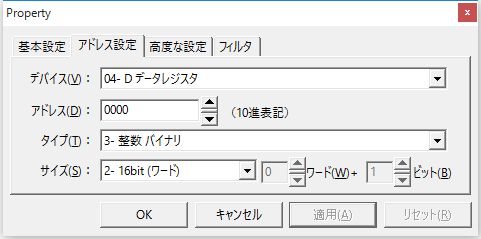
*Here, D0000 (word register) is set as the numeric tag (integer binary).
7.Add T02 using the same procedure, select "07 - ASCII" as the type, and set it as follows.
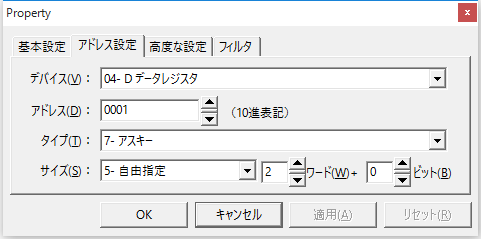
*Here, D0001 (freely specified) is set as the character tag (ASCII).