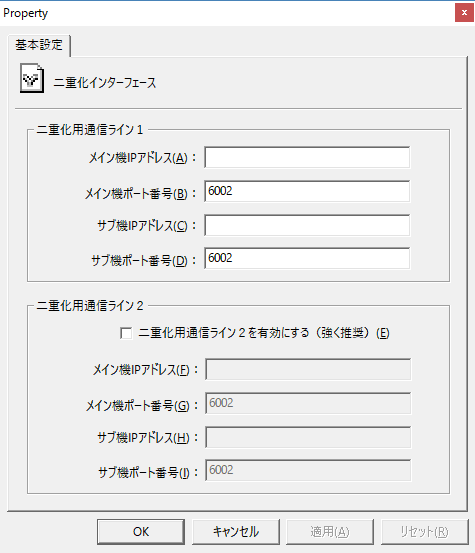Checking duplication
Both the main and sub FA-Server constantly check each other's existence via a redundant communication line. This existence check process is performed using our proprietary TCP/IP-based protocol. Specifically, they periodically check each other's existence, and if there is no response, they assume that the other has stopped for some reason.
Under normal circumstances, the sub FA-Server is in standby mode, and the main FA-Server handles communication with PLC and various actions. If the sub FA-Server is unable to confirm that the main FA-Server is alive, the sub FA-Server that was on standby until then will automatically be promoted to main and will start communicating with PLC and handling other actions.
Dual communication lines
Up to two communication lines can be set up for duplex processing: "Duplex communication line 1" and "Duplex communication line 2." By using two communication lines for redundancy, the reliability of duplex processing can be increased.
The recommended configuration when using two redundant communication lines is a network configuration using multiple LAN cards. In this configuration, each communication line is configured to use a different LAN card. By configuring the normal communication path (communication with PLC) and the communication path for redundant processing to use different LAN cards, you can build a highly reliable redundant configuration.
Basic Settings
The basic settings for the Redundancy interface allow you to configure the following items:
Interface Specifications |
|
|---|---|
Basic Settings |
▪Duplex communication line 1 ▪Duplex communication line 2 |
The Redundancy interface
The Redundancy interface provides System tag.
For details on System tag, see "System tag" in Appendix.