About the connection example
Please see below for an example of connection settings for this driver.
Applicable models etc. |
explanation |
This is an example of connection settings using the XML/HTML function of iLon1000.
|
Initializing iLon
Transfer the files required for communication to the target iLon1000 via FTP. Be sure to perform "Initializing iLon1000" in the following order. If multiple iLon1000s are connected, perform this procedure for each unit (U01, U02, etc.).
1.Configure all communication settings and check that the connection is OK with a connection test.
2.Set all tags and check "Write value to this tag" only for the tag you want to write to.
3.Press the "Initialize iLon1000" button
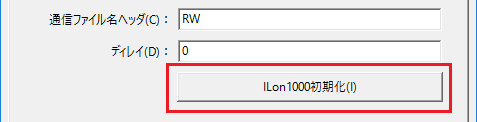
|
If you add a tag or change the tag settings, please perform "Initialize iLon1000" again before starting actual communication.
|
Value Transformation Filter
The SNVT settings registered in the tag properties are intended to process data obtained from LON so that it is easy to handle on the client side. If "default" is selected, no processing will be performed. If anything else is selected, the data will be processed.
For example, if you select "SNVT_switch", when reading a value, if the raw data is "100.0 1", the value will be TRUE, otherwise it will be FALSE. When writing a value, if you write FALSE, it will write "0.0 0", and if you write TRUE, it will write "100.0 1".
|
These specifications are not published as standard specifications. We provide paid support for customizing these conversion filters. Please contact us for details. |
default (Handle raw data as is)
![]()
SNVT_switch (handled as a Boolean value)
![]()