overview
This is an example of how to set up a connection to an iLon1000 via a LNS DDE server.
Model used
item |
Model etc. |
Connection Unit |
iLon1000 |
Configuration environment
item |
environment |
OS |
WindowsXP Professional 32Bit |
tool |
LNS DDE Server |
Configuration details
item |
Setting items |
Configuration Example |
Device settings |
Application Name |
LNSDDE |
Topic Name |
*Set the obtained value |
|
Item Name |
※Set the acquired value |
|
Connection method |
Hotlink (recommended) |
* Most of the settings on the computer will be adjusted to match the settings on the unit.
Find topic and item names
To make a connection via DDE, you need the topic name and item name.
As an example, we will introduce how to connect to a DDE server from Excel and check the topic name and item name.
1.Start LNS DDE Server and link it to Excel
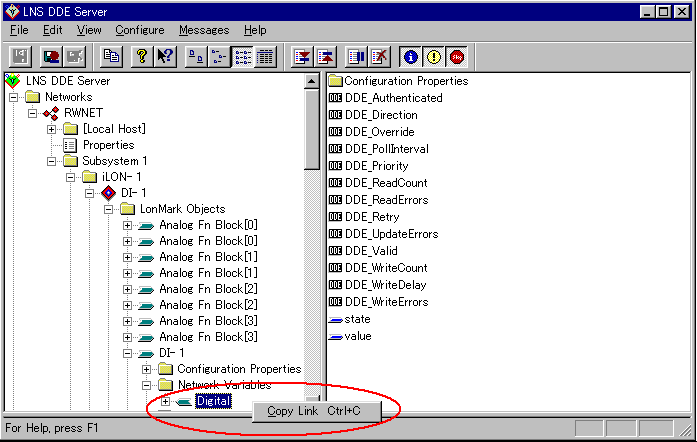
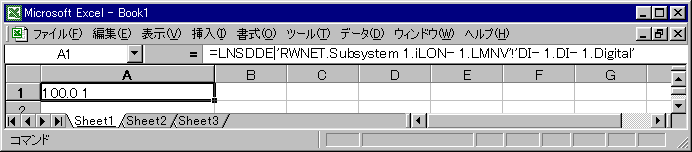
2.Get topic and item names from copied expressions
=LNSDDE|'RWNET.Subsystem 1.iLON- 1.LMNV'!'DI- 1.DI- 1.Digital'
item |
environment |
Topic Name |
RWNET.Subsystem 1.iLON- 1.LMNV |
Item Name |
DI- 1.DI- 1.Digital |
PC settings
1.Right-click "Application" - "Driver" in the tree and select Add Driver.
2.Select the following units from the displayed driver list and add them:
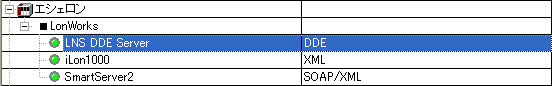
3.Open the properties of the added unit (U01) and click Communication Settings.
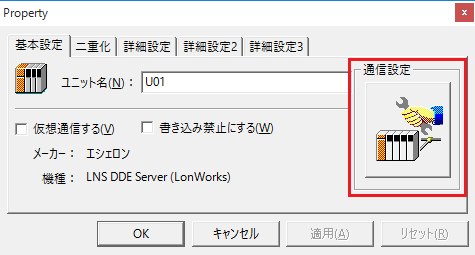
4.Set the application name and retrieved topic name
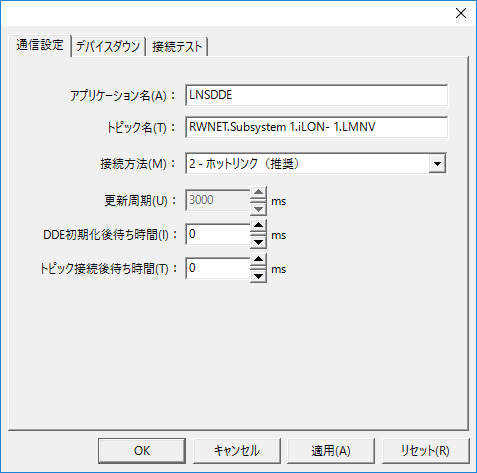
5.Perform a connection test to check the connection

If a message such as "Connection OK" is displayed, the connection is confirmed.
6.Add a tag and set the item name you just looked up.
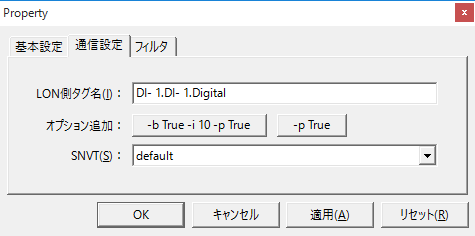
Please specify the value conversion filter (SNVT) according to the situation.
|
LNSDDE When starting communication with Server, please do not use DDE clients such as Excel and our Server application at the same time. Make sure that there are no DDE connections from other clients when our Server application is online. |
|
LNSDDE Please set "Wait time after DDE initialization" as the preparation time for Server. Depending on the situation, please specify a value between 1000ms and 50000ms.
|