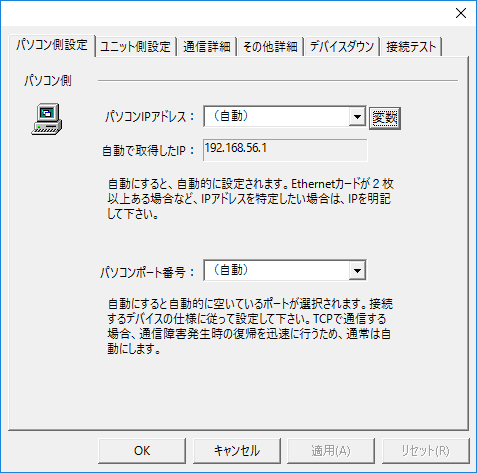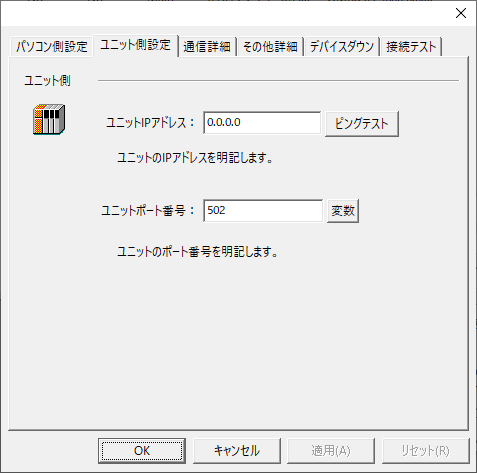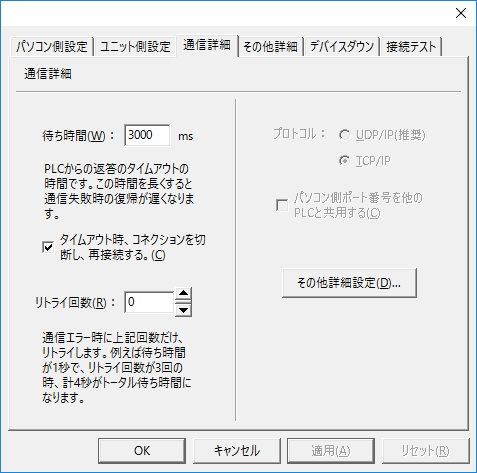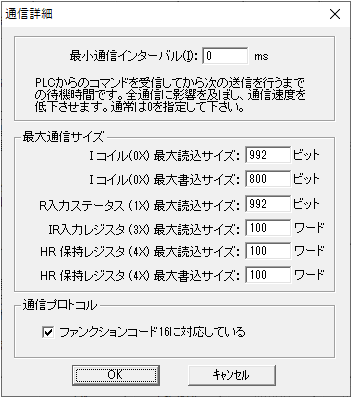overview
In this article, we will explain how to connect each of MG's devices via Ethernet.
Compatible models
List of compatible devices
Connection method |
Connection Unit |
Supported drivers |
Ethernet |
・R3-NE1 ・R5-NE1 ・R7E ・R9EWTU ・D3-NE1,2 ・D5-NE1 ・GR8-EM ・IB10 ・WL40 ・IT□ DL8 ・DL30 ・TR30 ・SC2□0 ・72EM2 ・73VR |
MG-Ethernet R3/R5/R7E/R9E/D3/D5/GR8-EM/IB10/WL40/IT(Modbus5/6 digits)
[Connection protocol] Modbus/TCP |
Settings Dialog Details
Ethernet Common
PC settings
|
•Computer IP address
•Computer port number
|
Unit side settings
|
•Unit IP Address
•Ping test
•Unit Port Number
|
Communication details
|
•Waiting time
•Retry count
|
Other detailed settings
|
•Minimum Communication Interval
|