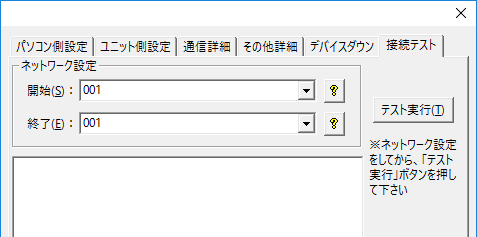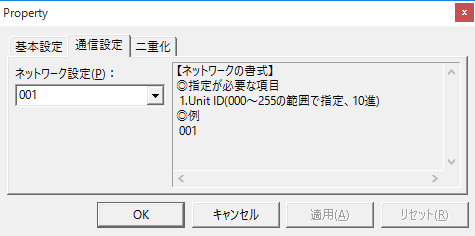About the connection example
Please see below for an example of connection settings for this driver.
Applicable models etc. |
explanation |
This is an example of connection settings with the R3 series via Modbus/TCP.
|
|
This is an example of connection settings with the WL40/IT series via Modbus/TCP.
|
*For connection methods for models not included above, please refer to the settings in "Connection example [R3 series]".
Device List
The compatible devices are as follows (see here for how to view the device list).
device |
keyword |
Start address |
explanation |
unit |
reading |
Writing |
Coil (0x) |
C |
00001 |
Decimal |
bit |
○ |
○ |
Input Status (1x) |
I |
10001 |
Decimal |
bit |
○ |
× |
Input Registers (3x) |
IR |
30001 |
Decimal |
word |
○ |
× |
Input register (for 3x floating point) |
IRF |
30257 |
Decimal |
word |
○ |
× |
Holding Registers (4x) |
HR |
40001 |
Decimal |
word |
○ |
● |
Holding registers (for 4x floats) |
HRF |
40257 |
Decimal |
word |
○ |
● |
|
Communication with R3-NE1 is carried out using the Modbus/TCP protocol. Depending on the IO card configuration, the I/O devices are mapped to the addresses in the table above. For R3-NE1, they are assigned as follows: For details, please refer to the MG manual "Remote I/O Converter R3 Series Modbus/TCP (Ethernet) Communications Card R3-NE1."
*Please use IR/HR for integer ranges 30001 to 30256 or 40001 to 40256. Please use IRF/HRF for single-precision floating-point ranges (IEEE 32bit) 30257 and above or 40257 and above. *For R5-NE1, if you use the floating-point area of the input register or holding register, select IR or HR without using IRF or HRF, set "Type" to single-precision floating-point type, and set "Size" to 32 bits. The same applies when communicating with R1M series via D5-NE1 or 72EM2. |
Number of digits in address
This driver allows you to specify 5 or 6 digits in the Modbus/TCP address settings. The driver you select depends on the number of digits, so please select the driver that matches your specifications.
![]()
About the setting software and manual
Configuration software (such as "R3CON" or "ITCFG") and manuals (such as "Remote I/O Converter R3 Series Modbus/TCP (Ethernet) Communications Card R3-NE1") can be downloaded from the following site.
Notes
Retry settings when setting an update cycle longer than the timespan
Depending on the device specifications, there is a mechanism to close the connection if no TCP/IP communication is performed for a certain period of time. Therefore, if you set an update cycle longer than the time span of that period, a communication error will occur.
Reference: The default value for R3-NE1 is 180 seconds. The configurable range is 0 to 3276.7 seconds.
*For information on how to set up and specify the settings, please refer to the device's manual.
If you need to specify an update cycle longer than this time span, specify a retry count of 1 or more in the unit's communication settings. This setting will cause the first communication to fail internally, but the retry will result in a connection being reopened, so no communication errors will occur.
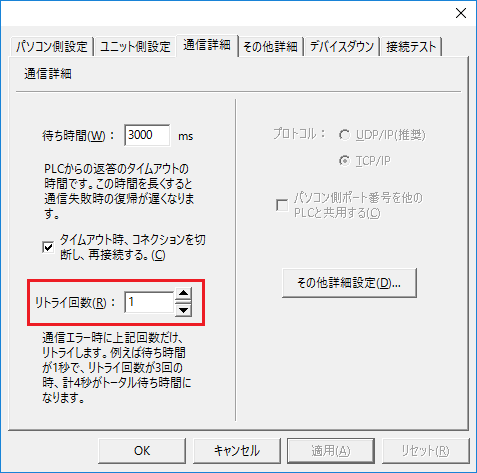
Node number when using GR8-EM
When using GR8-EM, set the node number of the remote I/O to be connected in the connection test dialog and folder network settings.
[Connection test dialog]
|
[Folder Properties]
|