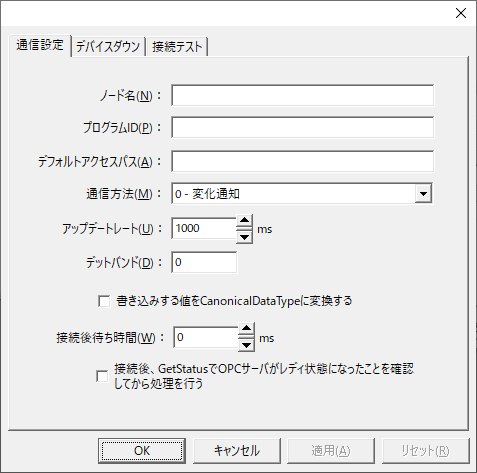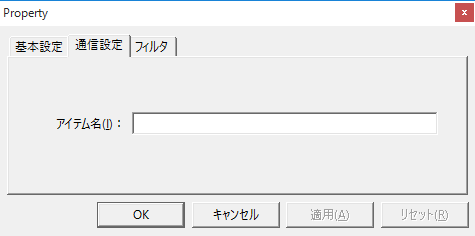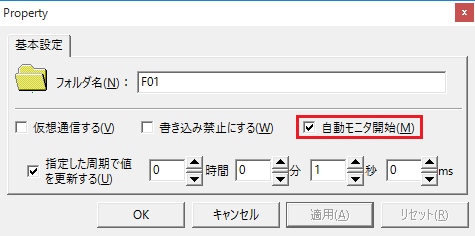overview
Connect to the OPC server. The following two pieces of information are required to connect to the OPC server.
Program ID: The program ID of the OPC server to connect to.
Item ID: The item ID of the OPC server you want to connect to
Also, when making a remote connection, you will need the "node name" (the name of the remote computer).
Settings Dialog Details
Communication Settings
|
•Node Name
•Program ID
•Default Access Path
•Communication Method
•Update Rate
•Deadband •Convert the value to be written to CanonicalDataType
•Waiting time after connection •After connecting, use GetStatus to check that the OPC server is ready before proceeding.
|
Tag communication settings
|
•Item Name
|
|
If the destination tag is an array, add ", the number of arrays" to the end of the item name. For an array of 10 items, use "item name, 10"
|
|
When connecting to the OPC server of the Yokogawa package CENTUM, please note the following:
- If you define more than 2000 tags in one unit, a communication error may occur only for the tags that exceed 2000. In such a case, please divide it into multiple units and set tags so that each unit does not exceed 2000 points.
- If you have defined a large number of tags, online processing may take a long time. In such a case, check the "Start automatic monitoring" box for the folder.
|