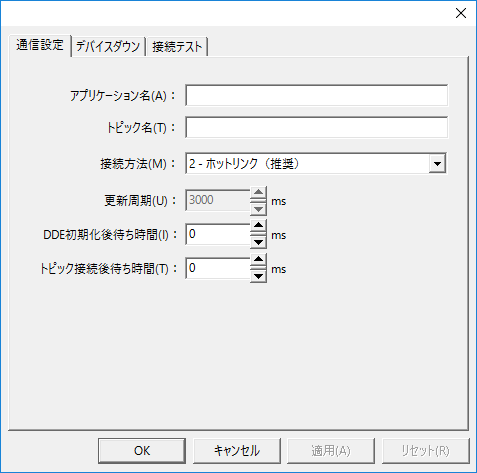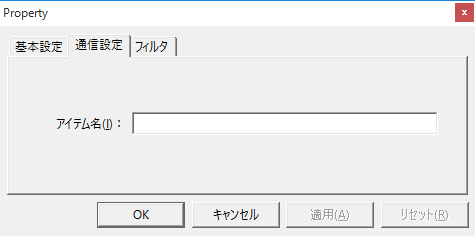overview
Connect to the DDE server. The following three pieces of information are required to connect to the DDE server.
Application Name: The application name of the DDE server you want to connect to.
Topic name: The topic name of the DDE server you want to connect to.
Item name: The item name of the DDE server to connect to.
Settings Dialog Details
Communication Settings
|
•Application Name
•Topic Name
•How to connect
•Update Cycle
•DDE Waiting time after initialization
•Topic connection wait time
|
Tag communication settings
|
•Item Name
|