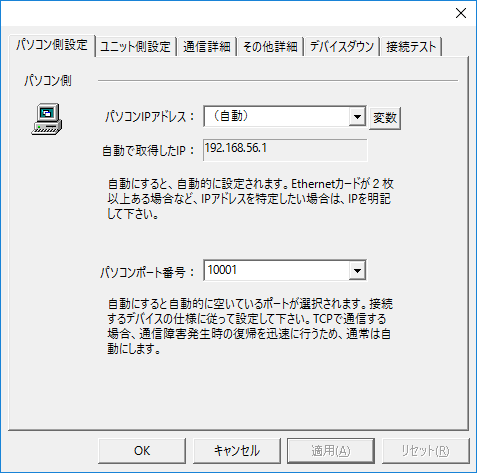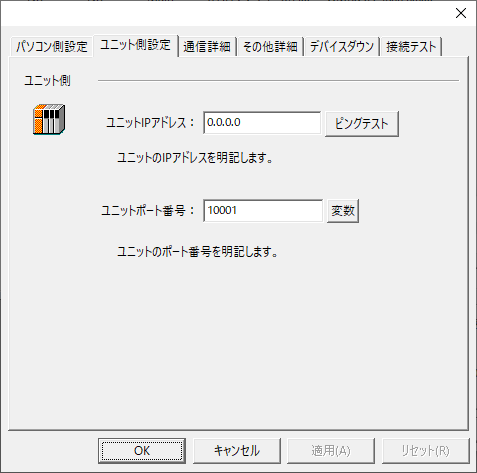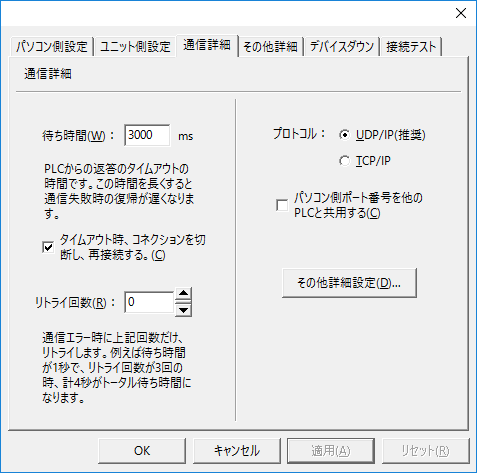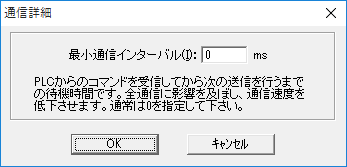overview
In this article, we will explain how to connect to various Yaskawa Electric devices via Ethernet.
Compatible models
List of compatible devices
Connection method |
Series/Model etc. |
Connection Unit |
Supported drivers |
Ethernet |
CP-9200SH MP2000 Series CP-MP920 CP-316 CP-317 |
・CPU accessory port ・218IF
|
Yaskawa Electric - Ethernet CP-9200SH/MP2000/MP920/CP-316/CP-317
[Connection protocol] Extended MEMOBUS |
MP3000 Series |
・CPU accessory port ・218IF |
Yaskawa Electric - Ethernet MP3000
[Connection protocol] Extended MEMOBUS |
|
GL120 GL130 |
・JAMSC-120NET12100 |
Yaskawa Electric - Ethernet GL120/130
[Connection protocol] MEMOBUS |
Settings Dialog Details
Ethernet Common
PC settings
|
•Computer IP address
•Computer port number
|
Unit side settings
|
•Unit IP Address
•Ping test
•Unit Port Number
|
Communication details
|
•Waiting time
•Retry count
•protocol
•Share the PC port number with other PLCs
|
Other detailed settings
|
•Minimum Communication Interval
|