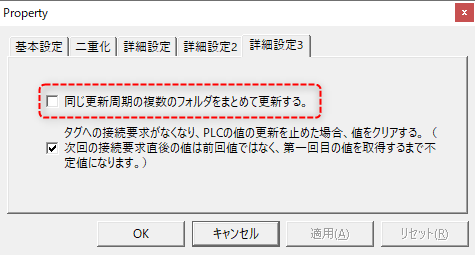About Device Down
Device Down is a setting for recognizing the alive state of the PLC.
When detecting a device going down, a device is considered to have gone down if communication with PLC fails a specified number of times in succession.
Also, if the device goes down, the device will go down according to "Processing when the device is down" until the PLC is restored.
When the device is down, the unit's system property "Alive" becomes FALSE. For details, see System Properties.
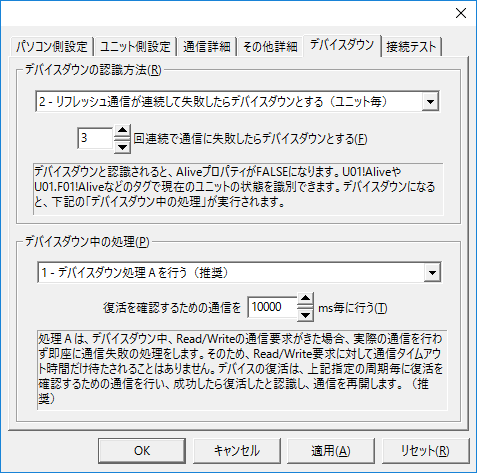
|
There are two ways to detect a device being down:
- If refresh communication fails consecutively, the device is considered down (per folder) - If refresh communication fails consecutively, the device is considered down (per unit)
"By unit" is selected by default. If the network settings are different for each folder and you want to recognize device downs for each folder, select "By folder".
For example, units that use multi-drop connections via RS422 may have different live states for each folder. In that case, if you select "By Folder", device down will be recognized for each folder, and individual live states will be identified in the folder's system property "U01.F01!Alive". However, please note that if you select "By Folder", the time it takes to recognize a device down will be delayed because consecutive communication errors will be counted for each folder to detect device down. |
|
If you select "By folder," and check "Update folders with the same update cycle together," all of the grouped folders will be affected by the device going down even if communication is poor for only a specific folder.
(Unit Properties/Advanced Settings 3)
|