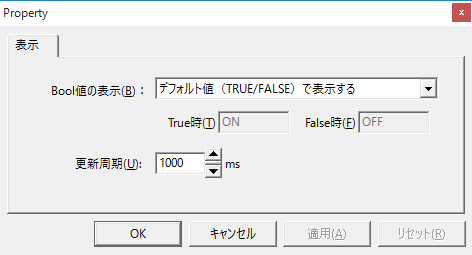Features of this view
The Tag Monitor is a grid-style view that allows you to monitor and write tag values. It is useful for debugging purposes, such as editing and checking tag values. Monitoring begins when a tag name is entered in a cell in the tag column.
Also, for tags connected to PLC, the value can be written to the PLC device by editing the tag value in the value cell.
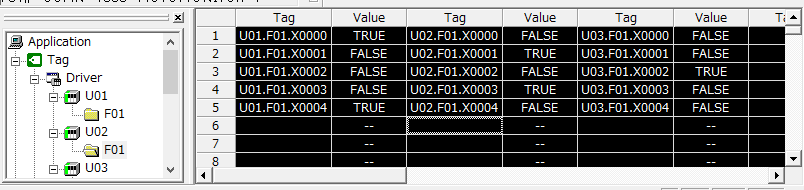
When entering the tag name of the monitoring target in the tag monitor, you can easily register the tag by selecting it in the tag list and then dragging and dropping it directly onto the tag monitor. This operation is useful when you want to select multiple tags at the same time and display them all at once on the tag monitor.
Configuration Specifications
Property Specifications |
|
|---|---|
display |
Specifies how to display Boolean values. The default is TRUE/FALSE. Also sets the screen update cycle.
|
|
Please use the tag monitor only for testing and debugging. We recommend that you remove it during operation to avoid unnecessary load and unexpected output during operation. |
|
You can also read and write values in the tag list, but you cannot test system properties such as U01!Alive in the tag list. If you want to edit the value of a system property from a view, you must do so from the tag monitor view. |