Uninstall
When you no longer need an installed application, please uninstall (delete) it by following the procedure below.
1.In the Control Panel, double-click Programs and Features.
2."Roboticsware FA-Server6" and select "Uninstall" from the right-click menu.
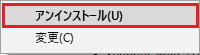
3.Click Yes.
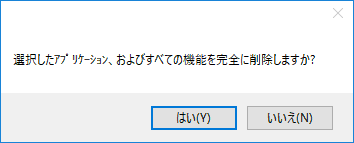
4.Click the Finish button in the uninstallation completion dialog that appears.
Depending on the condition of your computer, you may need to restart it. If this happens, please follow the on-screen instructions to restart the computer.
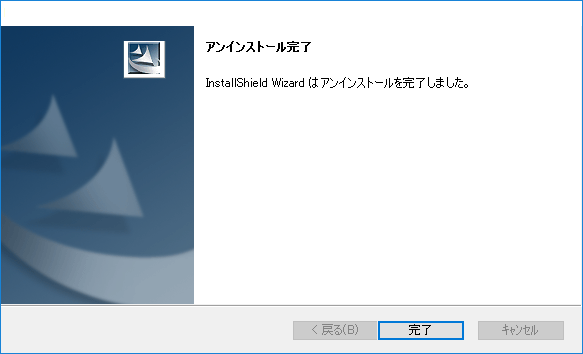
This completes the uninstallation process.
|
If you uninstall it, a "Self-registration error" may appear. If this occurs, press the OK button. |
About files that are not deleted
Even if you uninstall the software, files related to the "Mitsubishi Electric Library" will not be deleted.
FA-Server uses a Mitsubishi Electric library to communicate with Mitsubishi Electric PLCs (private protocol). This library may be used by multiple applications, so it will not be deleted from your computer even if you uninstall FA-Server. If you are sure that the library will not be used, you can delete it manually after uninstallation. Normally, the actual library file is stored in "Library\EasySocket" in the installation folder. If the "Library\EasySocket" folder does not exist in the folder where FA-Server is installed, it is strongly recommended that you do not delete the library, as the library may have already been installed by another application.