Unit/Tag Concept
FA-Server has built-in communication drivers for connecting to various PLC devices.
When configuring a communication driver to connect to a PLC, you define settings called "units." Normally, you register one unit for each PLC you want to connect. It is possible to register multiple units in parallel at the same time, allowing you to configure a mix of units from different manufacturers and models. Register communication settings with various PLCs (e.g., destination address, port number, etc.) for each unit. FA-Server currently supports communication with the equivalent of 100 models of PLC. In addition to PLCs, you can also connect to ODBC databases and Excels.
And, you can register "tags" under each unit. A tag is a general term for a memory area that stores data, and in terms of a development language, it plays a role similar to a "variable". By registering the address information (for example, D0, M0, etc.) of the PLC device you want to connect to each tag in FA-Server, the tag value becomes linked to the PLC device as if it were a tag, and each application can read and write the PLC value through the tag. There are three types of data for tags: bit data, numeric data, and string data. When communicating with PLC, you define tags that match the PLC data type. In addition to communicating with PLC, "tags" can be used for various purposes, such as using them as a work area for internal calculations and linking data between multiple nodes via a network. The most important point in defining tags is that, from the perspective of the user of the information, signals on a Mitsubishi PLC, signals on an Omron PLC, or even work areas for internal calculations can all be treated equally as "tags" in a flat, common manner.
Various applications can connect to FA-Server tags to display signals and values on PLC devices on the screen, and write signals to PLC in response to operation requests from the screen.
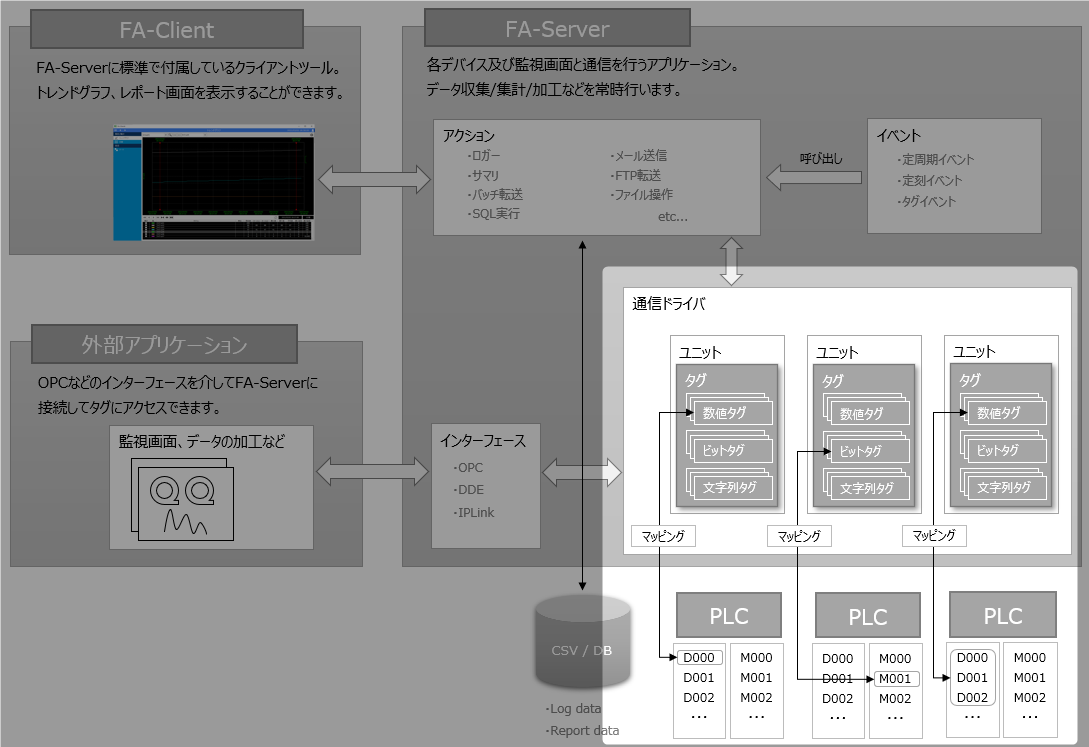
|
For more information about tags, please also refer to “Tags”. It explains how to add tags and how to set them, with plenty of concrete examples. |