Connecting from Visual Basic applications etc.
Besides OPC, you can also easily connect to FA-Server from external applications such as VisualBasic.
■ Connection using the IPLink client library (ActiveX library)
Using the IPLink client library, you can easily access tags from applications developed in VisualBasic.NET etc.
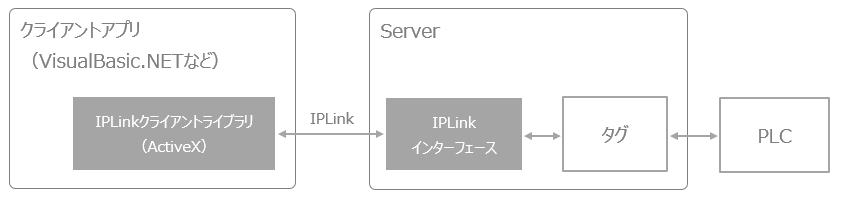
If you want to know more about the IPLink client library, please refer to "IPLink Client Library" in the Interface section.
Also, if you want to know more about IPLink-Interface itself, please refer to the interface section, "IPLink-Interface".
■Connection via DDE
Using the DDE interface, tags can be easily accessed from within Excel cells, for example.

If you would like to know more about the DDE interface, please refer to "DDE Interface" in the Interface section.
■ Connection using FA-Engine (ActiveX library)
If you want to access PLC from an application developed using VisualBasic etc., you can also configure it using FA-Engine.
The FA-Engine ActiceX library has a built-in communication driver required for connecting to PLC, and the library itself handles the communication. Therefore, there is no need to run a special application for communication other than the application you create, and you can read and write PLC device values from your application.

If you want to know more about FA-Engine, please refer to the FA-Engine manual.
|
From version 6 onwards, FA-Engine has been integrated into the FA-Server package.FA-Engine is an ActiveX format library for handling PLC data in development environments such as VisualBasic. The ActiceX library of FA-Engine has a built-in communications driver required for connecting to PLC, and the library itself handles the communications.If you want to know more about FA-Engine, please refer to the FA-Engine manual. |