overview
This section explains how to terminate the FA-Server application itself using an action.
By using Tag event, you can terminate a FA-Server application using a signal received from PLC or other devices as a trigger.
Action used: Shutdown action
Download the sample
The creation examples shown on this page are provided with samples.
The sample can be downloaded from below.
Operation check
Load the sample server configuration file from FA-Server and bring the application online (yellow arrow).
After going online, write TRUE to U01.F01.T01 and verify that the Server application terminates normally.
Setup Procedure
Tag configuration
1.Set tags.
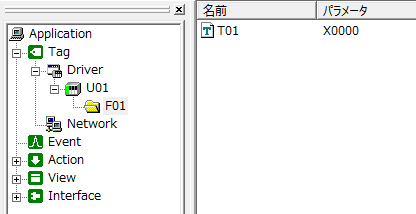
Tag Name |
address |
the purpose |
|---|---|---|
U01.F01.T01 |
X0000 |
A tag that triggers an action |
Action Settings
1.Register the shutdown action "A01".
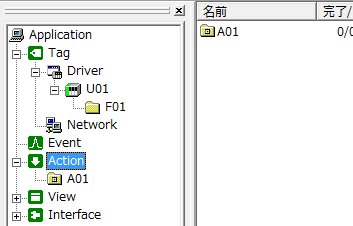
2.Configure the shutdown settings on the Shutdown tab.
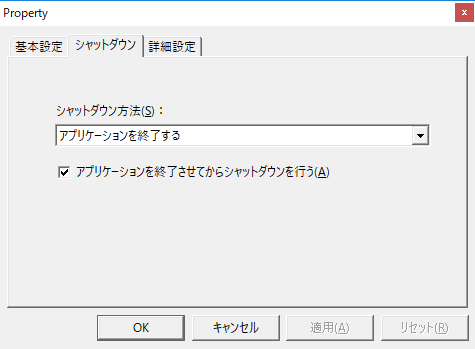
•How to shut down: Quit the application.
Event Settings
1.Create a Tag event to perform the action.
In this example, we will set the event to occur when U01.F01.T01 becomes TRUE.
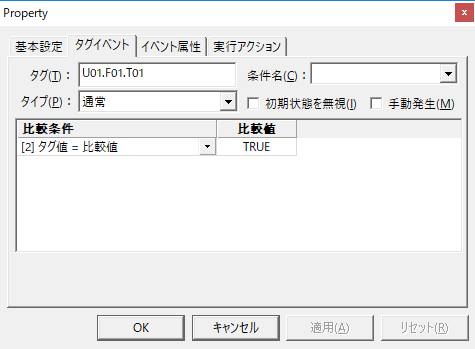
Set the execution action to "A01".
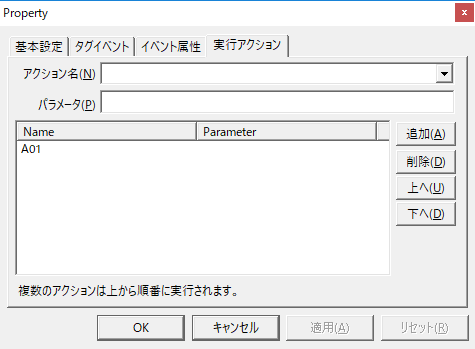
Application of this sample
When a power outage occurs in an environment where a UPS (uninterruptible power supply) is connected to your PC and the UPS activates, you can use the shutdown action to properly shut down UPS or shut down the OS.
For example, you can create your own external application that accesses tags via IPLink. Specifically, you can implement your own external application by writing ON to the Tag event trigger tag that executes an action when launched, and set it up so that when UPS detects a power outage, the dedicated application included with UPS launches the external application listed on the left.
With this mechanism, this action can be executed by a trigger from an external application launched from UPS.
|
To set up a system for linking with a UPS as described above, the device must be a model that has the UPS function of being able to run external applications during a power outage. |
|
The IPLink client library (Active-X library) allows you to easily access FA-Server tags from your own external applications such as VisualBasic.NET. For more information about IPLink, please refer to "IPLink-Interface". |