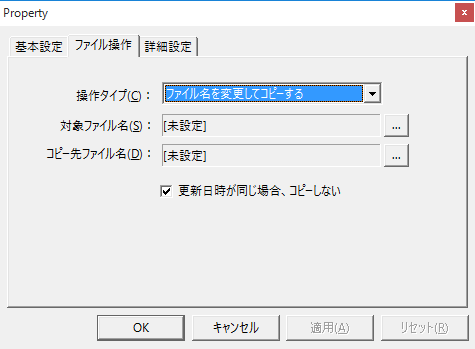How to read the manual
This chapter is for reference information only.
For construction procedures, please refer to "Copy files to another folder" in the Surveillance System Construction Guide.
Features of this action
File operationActions allow you to copy, move, and delete files.
You can also add the date and time to the file name or folder name.
example)
Copy yesterday's file (file name "ABC[YYYYMMDD].txt")
Delete last month's folder
Action Settings
The settings for this action are explained below.
Action specifications |
|||||||||||||||||||||
|---|---|---|---|---|---|---|---|---|---|---|---|---|---|---|---|---|---|---|---|---|---|
Parameters |
none
|
||||||||||||||||||||
dialog |
■File operation
▪Operation Type
▪Target file name/folder name ▪Destination file/folder name For information on how to set the name, see "Date/Time Format". ▪If the update time is the same, do not copy
|
||||||||||||||||||||
|
Please be very careful when selecting files and folders to delete so that you do not accidentally delete necessary files. |
|
In the "Advanced Settings" tab, you can specify the timing for executing a script (SC1) before an action is executed, or the timing for adjusting the execution of the action (setting the execution wait time). For details on the advanced settings of each action, see "Settings on the Advanced Settings tab of an action". |