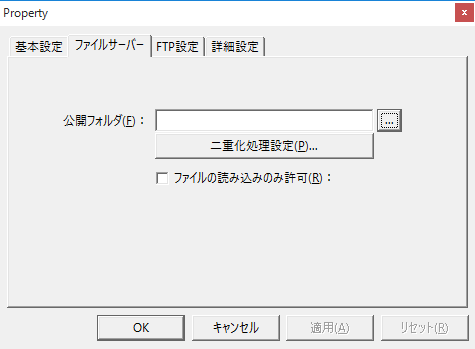Features of this action
This action is used only to transfer various setting files when connecting to FA-Client (such as pen setting information for trend graphs).
Other features are not available from FA-Server.
Action Settings
The settings for this action are explained below.
Action specifications |
|
|---|---|
Parameters |
none
|
dialog |
■File server
▪Public Folder ▪Duplex processing settings ▪Allow only reading of files
|
■FTP settings
*This function is not available in FA-Server. |
|