Configuring Summary Actions
When using Summary Actions, you need to prepare a dedicated folder to store the historical data and aggregated data generated by Summary Actions. This folder is called the "Summary Folder." Additionally, the various settings for Summary Actions are made up of multiple configuration files. In particular, one of the configuration files, "Summary Master," is an important file that determines the basic behavior of Summary Actions.
In the Summary Action configuration screen, specify the location of the summary folder and the file path of the summary master as follows:
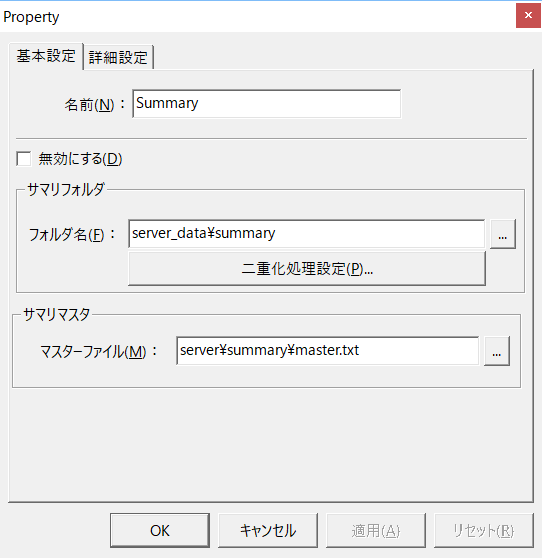
In the example image above, the summary folder is specified with the folder name "server_data\summary". If you specify only the folder name instead of an absolute path as in the image above, the folder defined in the root folder of the FA-Server system settings will be referenced as the starting folder. If you specify "server_data\summary" as the summary folder as in this example, the history data will be saved in the folder "(root folder of FA-Server)\server_data\summary\DB\RAW".
Additionally, you can store the configuration files for summary actions such as Summary Master inside the summary folder, but we recommend that you store the configuration files in a folder separate from the summary folder, as this makes it easier to manage during backups, etc. Here, the configuration files are stored in "server\summary", and the Summary Master file is named "master.txt".
In addition, when setting the path of various files in various settings, the file path is specified as a relative path based on the summary folder set above. For example, when specifying the path to save the history data in the summary master definition, specify it as "CsvFileName=DB\RAW\SMR_RAW_.csv". Also, if the location where the configuration files are saved is divided into different folders, specify it as "TagFieldMaster=..\..\server\summary\fieldmaster_tag.csv" in the part where the tag field master file name is defined in the summary master (※If you store the configuration file directly under the summary folder, specify it as "TagFieldMaster=fieldmaster_tag.csv").
|
Summary actions can also run multiple actions in parallel. If you run multiple summary actions in parallel, specify different summary folders for each action. Also, prepare a summary folder specifically for summary actions, and be careful not to put files that are not related to summary actions in it. |
|
In the "Advanced Settings" tab, you can specify the timing for executing a script (SC1) before an action is executed, or the timing for adjusting the execution of the action (setting the execution wait time). For details on the advanced settings of each action, see "Settings on the Advanced Settings tab of an action". |