Report function processing flow
Report processing using summary actions follows the steps ① to ④ below.
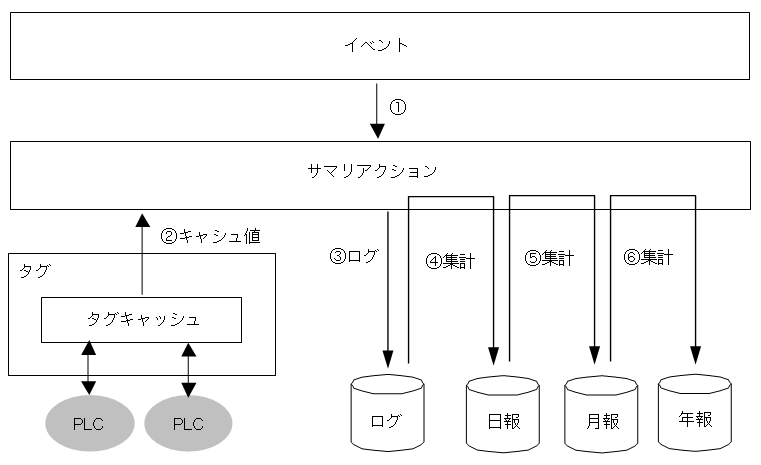
① Event occurrence
For the timing of report creation, printing, and subreport file output (CSV/Excel), you need to prepare separate events and specify parameters according to the process. For details about summary action event parameters, please refer to "Event Settings".
② Data collection
When a summary action is executed by an event, the data required for logging is collected (similar to the contents explained in the logging function).
③ Save route log
Route logs (historical data) will be saved (same as explained in the logging function).
④ Daily report compilation
Daily reports are tallied at the top of the hour and records are added to the log. 24 records are created per day and the file is split for each day.
⑤Monthly report compilation
Monthly reports are compiled every day at midnight and records are added. One record is added per day and the file is split into monthly files.
⑥ Annual report compilation
Monthly reports are compiled at 0:00 on the 1st of every month, and records are added. One record is added per month, and the file is split into annual files.
|
By using the SummaryOffset/ReportOffset properties in the Summary Master File, you can shift the timing of aggregation and the start time of screen display.
Example: 8:00am to 8:00am the next morning is treated as one day and the monthly report is calculated.
|