Preparing tags
As an example, we will create a tag for a virtual device.
1.Right-click on “Driver” in the FA-Server tree selection view and select “Add unit”
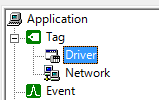
2.Select "Memory", "Virtual Communication" and "Virtual Device" and press "OK"
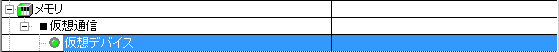
3.Right-click "U01" and select "Add Folder"
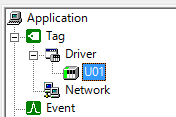
4.Right-click "F01" and select "Add Tag"
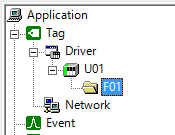
5.Right-click "T01" in the multiview and select "Properties".
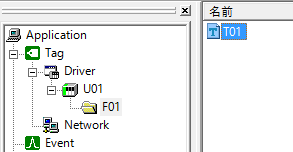
6.Select "04 - D Data Register" from the "Address Settings" tab and press "OK"
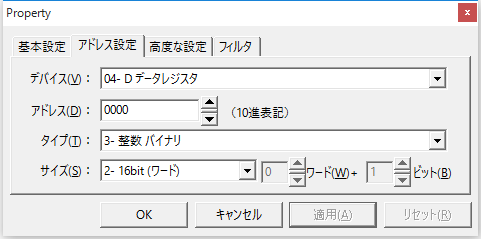
The settings in this procedure set the numeric tag "U01.F01.T01".
In this example, D0000 (word register) is set as the numeric tag (integer binary).