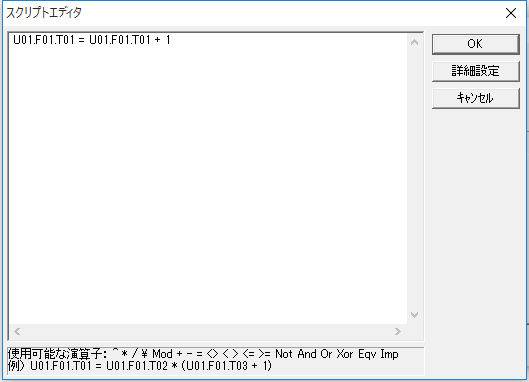Preparing for action
Create an action to be called from the event. Here, create a "Script Ver1" action as an example.
1.Add an action
Right-click on "Action" from the tree selection view of
FA-Server and select "Add" and "Action". A selection screen will appear, so add the "Script Ver1" action.
This will create an action called "A01" and add it to the tree.
![]()
2.Right-click on "A01" and select "Properties"
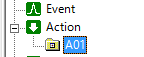
|
You can freely change the action name such as "A01". You can change the action name from the "Properties" screen. For characters that cannot be used in naming an action, please refer to "Naming Rules". |
3.Set up the script
Clicking the button to the right of the script tab displays the script editor.
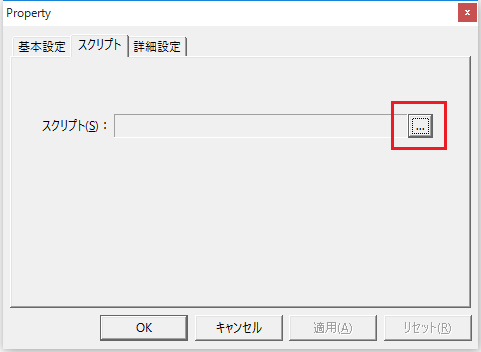
4.From the script editor, set "U01.F01.T01 = U01.F01.T01 + 1"