Step 3: Prepare the view
1.Add a tag monitor
Right-click on the Output View location at the bottom of the screen and select "Insert".
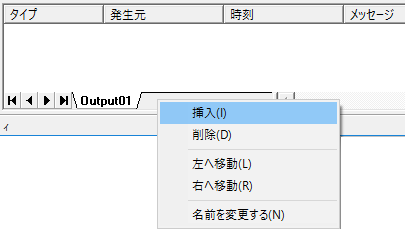
2.A selection screen will appear, so please add "Tag Monitor".
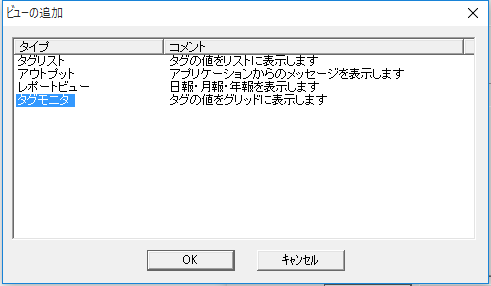
3.Put FA-Server online (monitor)
![]()
4.Checking tag values from the tag monitor
Select the Tag Monitor tab and enter the tag path "U01.F01.T01" in the first cell.
Then, the T01 lamp in the multiview will turn red and the tag value will be displayed in the cell Value. In the initial state, "0" will be displayed in the Value column.
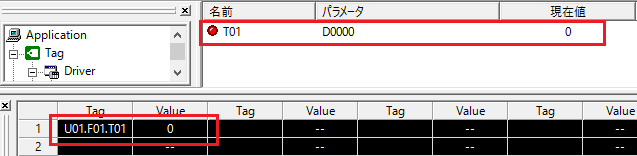
Now, try writing in some numbers from the cells.
Then, the value will be written to the "U01.F01.T01" tag (please confirm that the current value in the multiview changes).
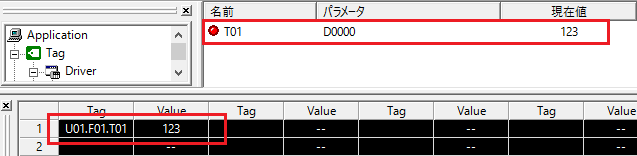
5.Take FA-Server offline
Once you have completed the above checks, please return FA-Server to offline mode.
![]()