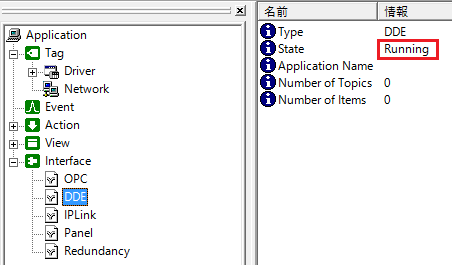Step 2: Configure the interface
Check the DDE interface settings.
1.Right-click "DDE" in the tree on the left and select "Properties".
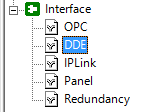
2.On the displayed properties screen, make sure that the box for adding a period (.) after the topic name is checked. Leave the other settings as default.
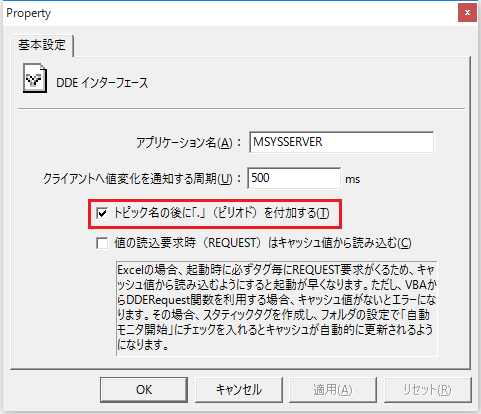
3.Go online (monitor).
![]()
4.Check the status of the DDE server.
Make sure that "State" is set to "Running".
The "Number of Items" count displayed on this screen shows the number of items being referenced. By checking this count, you can know whether the connection from outside is working properly.