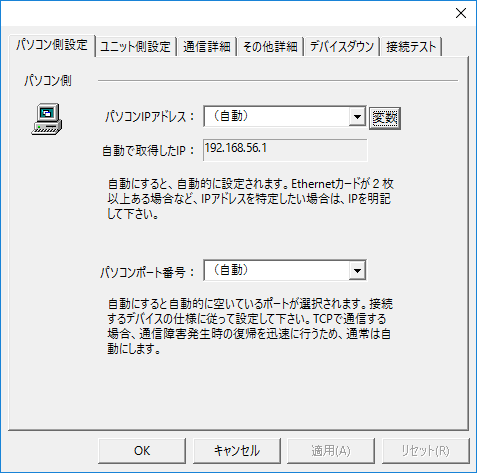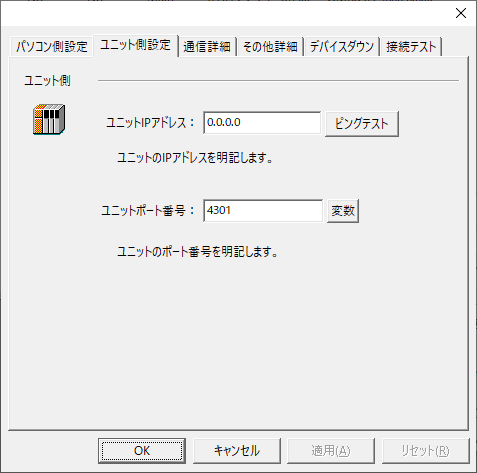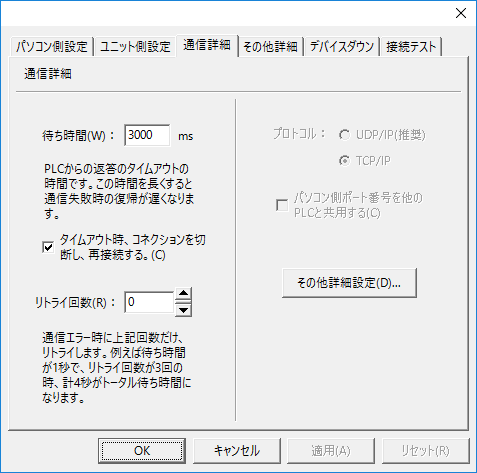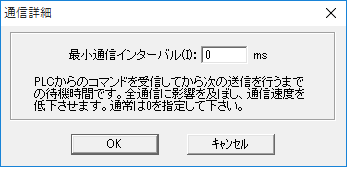overview
In this article, we will explain how to connect to various Hitachi devices via Ethernet.
Compatible models
List of compatible devices
Connection method |
Series/Model etc. |
Connection Unit |
Supported drivers |
Ethernet |
HIDIC-S10/2α/mini series |
・LWE550 ・Equivalent to LQE020 |
Hitachi - Ethernet HIDIC-S10/2α/mini series
[Connection protocol] H-7338 Protocol |
HIDIC-S10V
|
・Equivalent to LQE520 |
Hitachi - Ethernet HIDIC-S10V
[Connection protocol] H-7338 Protocol |
|
HIDIC-S10VE |
・CPU accessory port ・LQE260 |
Hitachi - Ethernet HIDIC-S10VE
[Connection protocol] H-7338 Protocol |
|
H Series |
・EH-ETH ・LAN-ETH ・LAN-ETH2 |
Hitachi - Ethernet H Series
[Connection protocol] HI-PROTOCOL |
|
For combinations of CPU units and link units, please check with the device manufacturer to see if the model combination is actually possible. Also, please check whether communication is possible with the protocol used when connecting with our company for that combination. |
(Reference material) Model list
series |
Model etc. |
HIDIC-S10/2α series |
HIDIC-S10/2α, HIDIC-S10/2αE, HIDIC-S10/2αH, HIDIC-S10/2αHf etc. |
HIDIC-S10min series |
LQP800, LQP000, LQP010, LQP011, LQP120 etc. |
HIDIC-S10V
|
LQP510 etc. |
HIDIC-S10VE |
LQP600 |
H Series *Including EH150 series
|
H-2002, H-1002, H-702, H-302, EH-CPU104A, EH-CPU208A, EH-CPU316A, EH-CPU516, EH-CPU548 etc. |
Settings Dialog Details
Ethernet Common
PC settings
|
•Computer IP address
•Computer port number
|
Unit side settings
|
•Unit IP Address
•Ping test
•Unit Port Number
|
Communication details
|
•Waiting time
•Retry count
•protocol
•Share the PC port number with other PLCs
•Maximum Communication Interval |
Other detailed settings
|
•Minimum Communication Interval
|