About the connection example
Please see below for an example of connection settings for this driver.
Applicable models etc. |
explanation |
This is an example of how to connect to the C series via Ethernet.
|
Device List
The compatible devices are as follows (see here for how to view the device list).
device |
keyword |
Start address |
explanation |
unit |
reading |
Writing |
Input/Output/Auxiliary/Special Relays |
IO |
000000 |
Decimal number 4 digits (CH) + 2 digits (00 to 15) |
bit |
○ |
● |
Data Link Relay |
LR |
000000 |
Decimal number 4 digits (CH) + 2 digits (00 to 15) |
bit |
○ |
● |
Holding Relay |
HR |
000000 |
Decimal number 4 digits (CH) + 2 digits (00 to 15) |
bit |
○ |
● |
Auxiliary Memory Relay |
AR |
000000 |
Decimal number 4 digits (CH) + 2 digits (00 to 15) |
bit |
○ |
● |
Timer/Counter Contact |
TCS |
0000 |
Decimal |
bit |
○ |
× |
Timer/Counter Current Value |
TCN |
0000 |
Decimal |
word |
○ |
● |
Data Memory |
DM |
0000 |
Decimal |
word |
○ |
● |
Extended memory (current) |
EM |
0000 |
Decimal |
word |
○ |
● |
Expansion Memory (Bank 00) |
E0 |
0000 |
Decimal |
word |
○ |
● |
Expansion Memory (Bank 01) |
E1 |
0000 |
Decimal |
word |
○ |
● |
Expansion Memory (Bank 02) |
E2 |
0000 |
Decimal |
word |
○ |
● |
Expansion Memory (Bank 03) |
E3 |
0000 |
Decimal |
word |
○ |
● |
Expansion Memory (Bank 04) |
E4 |
0000 |
Decimal |
word |
○ |
● |
Expansion Memory (Bank 05) |
E5 |
0000 |
Decimal |
word |
○ |
● |
Expansion Memory (Bank 06) |
E6 |
0000 |
Decimal |
word |
○ |
● |
Expansion Memory (Bank 07) |
E7 |
0000 |
Decimal |
word |
○ |
● |
Expansion Memory (Bank 08) |
E8 |
0000 |
Decimal |
word |
○ |
● |
Expansion Memory (Bank 09) |
E9 |
0000 |
Decimal |
word |
○ |
● |
Expansion Memory (Bank 10) |
EA |
0000 |
Decimal |
word |
○ |
● |
Expansion Memory (Bank 11) |
EB |
0000 |
Decimal |
word |
○ |
● |
Expansion Memory (Bank 12) |
EC |
0000 |
Decimal |
word |
○ |
● |
Expansion Memory (Bank 13) |
ED |
0000 |
Decimal |
word |
○ |
● |
Expansion Memory (Bank 14) |
EE |
0000 |
Decimal |
word |
○ |
● |
Expansion Memory (Bank 15) |
EF |
0000 |
Decimal |
word |
○ |
● |
About setting connection parameters
When connecting to PLCEthernet, the network settings must be as follows:
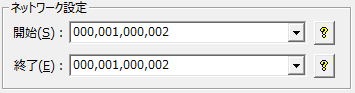
item |
explanation |
1 |
Source network number (0 is your own network) (specify in the range 000 to 127, decimal) |
2 |
Source node (IP suffix when 999) (specify in the range 001 to 999, decimal) |
3 |
Destination network number (0 is your own network) (specify in the range 000 to 127, decimal) |
4 |
Destination node (IP suffix when 999) (specify in the range 001 to 999, decimal) |