Application Configuration
FA-Server consists of two applications: FA-Client and FA-Server.
FA-Server
|
FA-Server is a server application that handles communication with PLC, data logging, reports, and other processes.
During operation, FA-Server must be running at all times. You can also connect from the FA-Server client application, "FA-Client," to display the report screen and trend graph screen. A maximum of two FA-Client can be connected to FA-Server at the same time. |
FA-Client
|
FA-Client is a client application for displaying report and trend graph screens.
By connecting to FA-Client, the FA-Server displays historical data and report data defined in FA-Server. You can also display the settings screen from FA-Client and edit the pen settings and report page configuration settings.
|
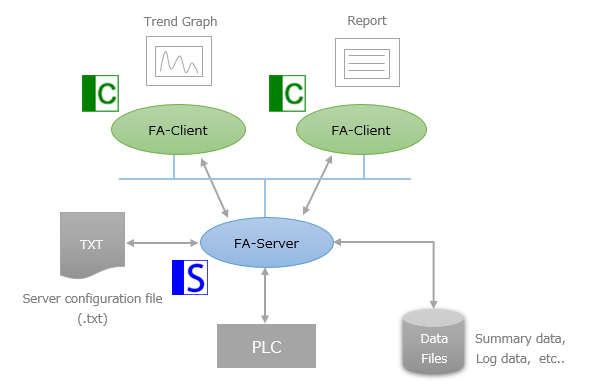
Furthermore, FA-Server and FA-Client can be run on the same PC or on separate PCs.
|
From version 6 onwards, FA-Engine has been integrated into the FA-Server package.FA-Engine is a ActiveX format library for communicating with PLC, and can be incorporated into applications developed with VisualBasic etc. to access PLC. The ActiceX library of FA-Engine has the communications driver required for connecting to PLC built in, and the library itself handles the communications. This means that you can read and write PLC device values from the application you developed, without having to run a separate special application for communications.For more information about FA-Engine, please refer to the FA-Engine manual. |