Disable the "Error Reporting" feature in Windows
One of the standard features of Windows is the "Error Reporting" feature. If this feature is enabled, a confirmation message will be displayed asking whether or not to send a problem report to Microsoft when an application terminates abnormally.
If you have enabled automatic restart of FA-Server applications when an error occurs, the above message will prevent the automatic restart process from working.
Therefore, if you want to enable automatic restart of FA-Server applications, you must disable the Windows error reporting feature.
Below is an example configuration.
1.Start the Local Group Policy Editor
Windows Launch "Run" on the OS, enter "gpedit.msc", and click the "OK" button to launch the "Local Group Policy Editor".
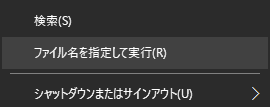
2.Open "Computer Configuration" - "Administrative Templates" - "Windows Components" - "Windows Error Reporting".
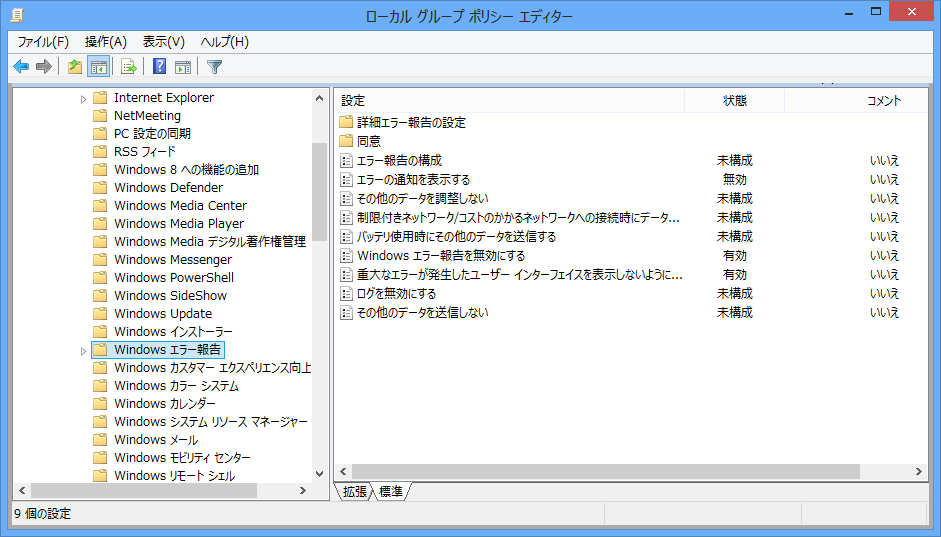
3.From the above screen, configure the following:
setting |
situation |
Display error notification |
invalid |
Disable Windows Error Reporting |
valid |
Suppress display of user interface where critical error occurs |
valid |
4.Please restart Windows for the above settings to take effect.
|
If the "Error Reporting" feature above is enabled, Windows will display a confirmation message asking whether or not to send a problem report to Microsoft when an application terminates abnormally. While this confirmation message is displayed, FA-Server will be prevented from automatically restarting the process. Therefore, if you want to enable automatic restart, you must disable the "Error Reporting" feature of Windows. Please note that disabling the "Error Reporting" function may affect applications other than ours. Please make sure that it will not affect other applications before making this setting. |