Encrypting script files
The script file specified in Script Ver2 is usually saved as a text file. If you do not want to disclose the contents at the time of release, you can encrypt the script file.
Encrypted script files (with the extension “enc”) can be specified as the script file for the FA-Server Script Ver.2 action and executed.
Script files can be encrypted by specifying the “/encrypt” option of FA-Server.
The format for specifying options is as follows:
FAServer6.exe□/encrypt:Original file name□/encryptout: The file name of the encrypted file |
※The above "□" represents a half-width space.
Furthermore, file encryption with the /encrypt option can be executed without any problems even if other FA-Server is running. When executing FA-Server with the /encrypt option, no particular screen will be displayed and only the files will be encrypted before exiting.
Below is an example of how to encrypt a script file:
1.Prepare the script file to be encrypted.
As an example, we will prepare a c:\enc folder for working purposes and place a script file called "script.txt" in the enc folder.
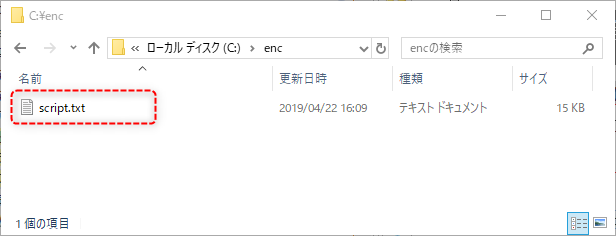
2.Open a command prompt and navigate to the FA-Server installation folder.
3.From the command prompt, enter and run the following command:
FAServer6.exe /encrypt:c:\enc\script.txt /encryptout:c:\enc\script.enc
*The above folder names and file names are examples.
|
When encrypting a script file, be sure to give the encrypted file an extension of ".enc".
|
|
When specifying a file name, you can use half-width double quotation marks as shown below. In particular, if the folder name contains spaces, enclose it in double quotation marks.
FAServer6.exe /encrypt:"c:\enc\script.txt" /encryptout:"c:\enc\script.enc"
|
4.Check the encrypted files
Please confirm that the encrypted file of the specified script file has been generated.
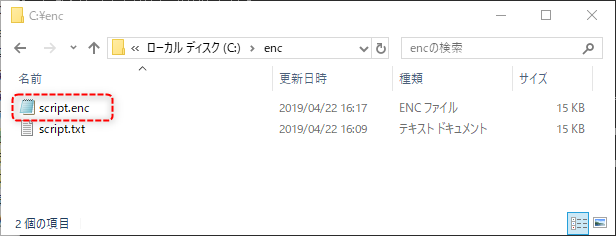
The encrypted file of the script generated above can be specified as the script file for script Ver2.
Place the encrypted file (with the extension ".enc") in the target folder of your project.
The following example is an example of the script Ver. 2 action settings screen.
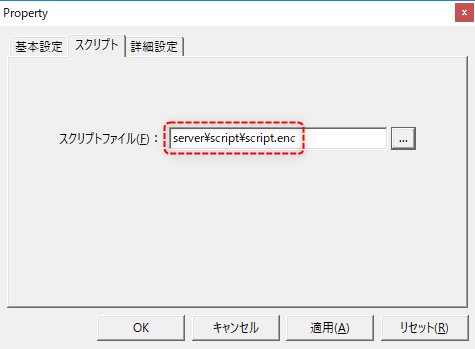
|
There are several ways to set the script file for Script Ver2 actions. For details, see "Script Ver2 (SC2)" in the Action Reference.
|