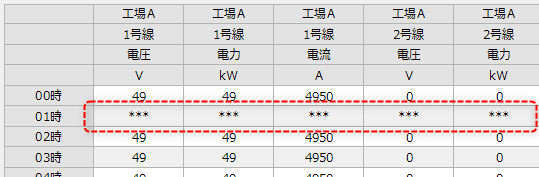overview
If the aggregated data is a NULL value (blank), it will be displayed blank (empty) by default on the daily report screen, but you can specify a string such as "***" to display it. Also, for CSV files or Excel files output as subreports, NULL values can be output as a specified string such as "***".
Below is an example of how NULL values are displayed as "***" on the report screen.
|
|
If nothing is specified, the NULL value will be displayed as blank, as shown below.
(Example of blank display)
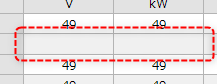
Setting how NULL values are displayed
To customize how NULL values are displayed on the daily report screen and subreports, set the following parameters in the common properties section of the Summary Master.
Parameter Name |
Contents |
|
StringOfNullDataForDisplay
|
The string to be displayed on the report screen when the aggregated value is NULL.
|
|
StringOfNullDataForSubReportExcel
|
The string to output to the subreport (Excel) when the summary value is a NULL value.
|
|
StringOfNullDataForSubReportCSV
|
The string to output to the subreport (CSV) when the aggregate value is NULL.
|
|
If any of the above parameters are not specified, or if the parameter is left blank, it will be displayed as blank (note that this is not "")
|
Example) If the aggregate value is NULL, the daily report screen and subreport will be displayed as "***"
[COMMON] : : : StringOfNullDataForDisplay=*** StringOfNullDataForSubReportExcel=*** StringOfNullDataForSubReportCSV=*** : : : |
Example) If the aggregated value is NULL, the daily report screen and subreport Excel file will be displayed as "---", and only the subreport CSV file will be blank.
[COMMON] : : : StringOfNullDataForDisplay=--- StringOfNullDataForSubReportExcel=--- StringOfNullDataForSubReportCSV= : : : |
*The above will also behave the same way if you do not define the StringOfNullDataForSubReportCSV parameter itself.