overview
By using the Summary (ODBC) action, you can connect to a database via ODBC to perform logging and aggregation.
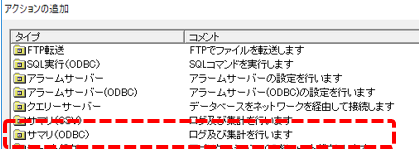
The method for changing the summary action from CSV to ODBC is the same as that described in "Changing the summary action from CSV to ODBC" in the trend graph. Please refer to that for details.
|
The latest information on supported database types, versions, etc. can also be found in the FAQ on our website, "What database products are supported?". |