Unit (communication driver)
In the world of FA-Server, communication drivers for connecting to PLC and other devices are called "units."
(Example of unit definition)
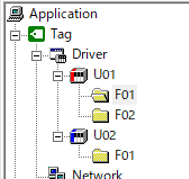
By defining a unit in FA-Server, it is possible to connect to downstream devices such as PLC or remote I/O, or to tags from other FA-Server, or to connect to OPC servers made by other companies.
When creating a tag, first register the unit under Tag/Driver in the left tree of FA-Server. Then create a "folder" under the registered unit, and create the tag under the folder. Roughly speaking, the relationship between units and tags can be thought of as a unit of PLC, and a tag as a single device address.
Furthermore, multiple units can be defined at the same time. In other words, it is possible to connect to multiple PLCs at the same time, making it easy to build a SCADA system that contains a mixture of different PLC models from different manufacturers.
Unit Classification
The units are broadly divided into three types:
content |
overview |
||||||
|
|
This is a unit for communicating with PLC. It comes with built-in communication functions for 100 types of PLCs as standard, and you can select the target PLC from the driver list and register it as a unit.
|
||||||
|
|
In addition to units that connect to PLC, you can register virtual units that are deployed only in the memory space of FA-Server. These units can be used to hold tag values on FA-Server, or to use them as shared memory to share information between multiple FA-Server.
There are two types of units that are expanded only in memory:
|
||||||
|
|
There are units available for connecting to the outside world via a network. For example, by registering the "OPC" unit, you can connect to tags on a third-party OPC server. Or, by using the "IPLink" unit, you can link tags from multiple FA-Server. There are also units available for connecting to a database via tags via the ODBC driver, or to cell data in Excel via tags.
|