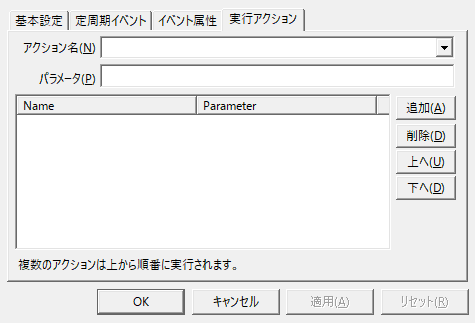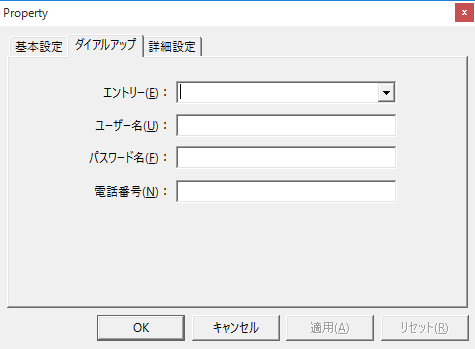How to read the manual
This chapter is for reference information only.
For construction procedures, please refer to "Dial-up Making a connection" in the Monitoring System Construction Guide.
Features of this action
Using the Dial-up action, you can connect and disconnect using a Dial-up modem, etc.
When using Dial-up, you must set the connection destination in the OS network settings.
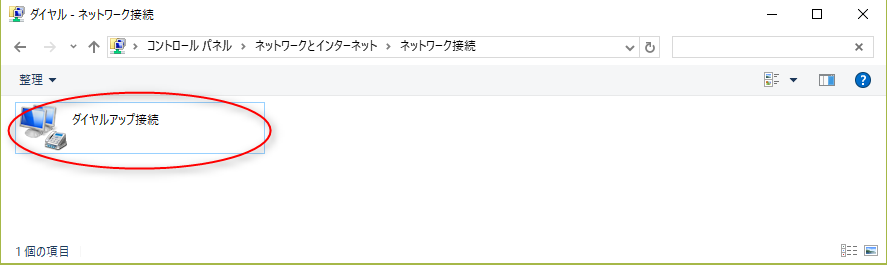
Before connecting from this action, double-click the Dial-up entry you set in the Control Panel (in the above image, it is "Dial-up Connection") to check the actual connection. After you have confirmed that you can connect without any problems, set the user name, password, and phone number for this action.
Action Settings
The settings for this action are explained below.
Action specifications |
|||||||
|---|---|---|---|---|---|---|---|
Parameters |
You can specify parameters for the action to be executed from the event that calls this action.
|
||||||
dialog |
■Dial-up
▪Entry ▪Username ▪password ▪telephone number
|
||||||
|
In the "Advanced Settings" tab, you can specify the timing for executing a script (SC1) before an action is executed, or the timing for adjusting the execution of the action (setting the execution wait time). For details on the advanced settings of each action, see "Settings on the Advanced Settings tab of an action". |