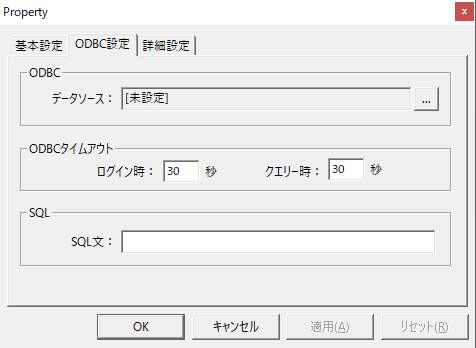How to read the manual
This chapter is for reference information only.
For construction procedures, please refer to "Executing SQL on the server side" in the monitoring system construction guide.
Features of this action
Issues a SQL command to the database.
The database is accessed via an ODBC driver.
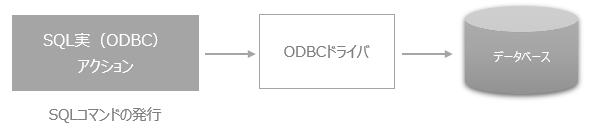
Action Settings
The settings for this action are explained below.
Action specifications |
|
|---|---|
Parameters |
none
|
dialog |
■ODBC settings
▪Data Source ▪ODBCTimeout ▪SQL String
|
|
SQL statements registered in Execute SQL (ODBC) actions cannot be edited dynamically after going online. For example, if you need to issue more complex SQL commands, such as when you want to switch the contents of the SQL statements issued using some logic, you can use a script in the Script Ver2 action. For details, see "Accessing the DB from Script Ver2". |
|
In the "Advanced Settings" tab, you can specify the timing for executing a script (SC1) before an action is executed, or the timing for adjusting the execution of the action (setting the execution wait time). For details on the advanced settings of each action, see "Settings on the Advanced Settings tab of an action". |