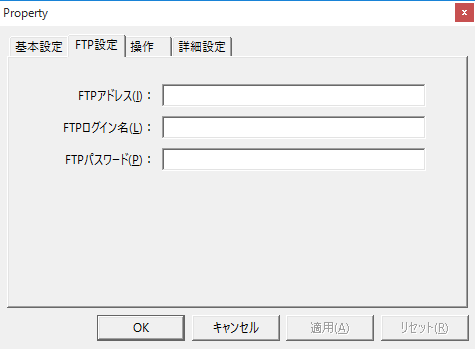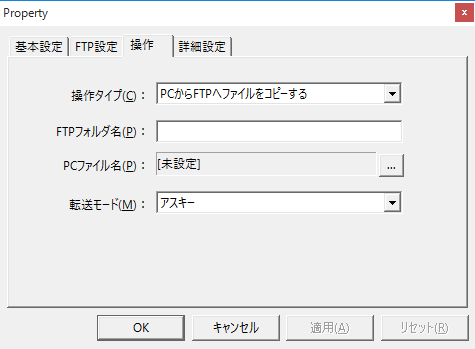How to read the manual
This chapter is for reference information only.
For setup instructions, please refer to "Sending and receiving files with FTP" in the Surveillance System Setup Guide.
Features of this action
The FTP transfer action allows you to connect to a FTP server to send or receive files.
|
This package does not include FTP server functionality. When using this action, you will need to have a separate FTP server running to connect to. |
Action Settings
The settings for this action are explained below.
Action specifications |
|||||||||||||||||
|---|---|---|---|---|---|---|---|---|---|---|---|---|---|---|---|---|---|
Parameters |
none
|
||||||||||||||||
dialog |
■FTP settings
▪FTP address
▪FTP Login Name ▪FTP Password |
||||||||||||||||
■ Operation
▪Operation Type
▪FTP File/Folder Name ▪PC file name/folder name ▪Transfer Mode
|
|||||||||||||||||
|
In the "Advanced Settings" tab, you can specify the timing for executing a script (SC1) before an action is executed, or the timing for adjusting the execution of the action (setting the execution wait time). For details on the advanced settings of each action, see "Settings on the Advanced Settings tab of an action". |