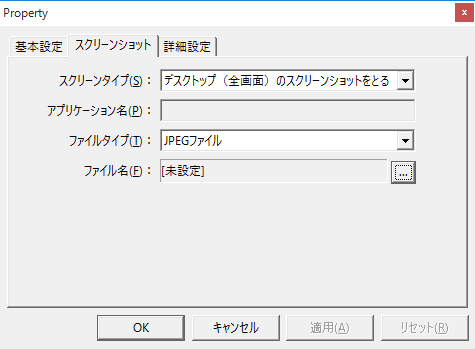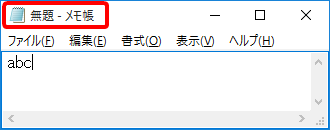How to read the manual
This chapter is for reference information only.
For construction procedures, please refer to "Taking screenshots" in the Surveillance System Construction Guide.
Features of this action
It captures the screen of Windows applications and outputs JPEG or BITMAP files.
In addition to taking screen captures of FA-Server itself, you can also save screenshots of the entire desktop or screen images of a specified application.
Action Settings
The settings for this action are explained below.
Action specifications |
|
|---|---|
Parameters |
none
|
dialog |
■ Screenshots
▪Type of Screen •Take a screenshot of this application •Take a screenshot of your desktop (full screen) •Take a screenshot of the specified application name
▪Application Name
▪File type
▪File name
|