Continuous operation safety measures
The Basic Settings tab of the Application Settings allows you to configure safety measures for continuous operation.
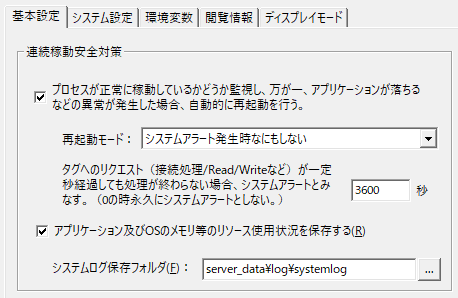
The continuous operation safety measures include the following features:
Setting items |
Contents |
Automatically restart a process if it terminates abnormally |
It can monitor the operation status of FA-Server processes and automatically restart FA-Server if it determines that the application has terminated abnormally.
|
Monitor resource usage |
You can monitor the usage of various resources such as memory usage and handle usage by FA-Server and record them as a system log. If an unexpected abnormal termination occurs, checking the system log may provide clues for solving the problem.
|
For more details about the above functions, please refer to the separate section "Settings for continuous operation".
|
Continuous operation safety measures are very important settings for system operation. For details on this matter, please be sure to check the description in "Settings for continuous operation". |