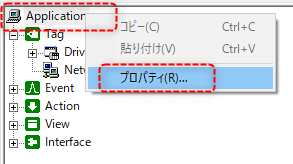About FA-Server application settings
In the FA-Server application settings, you can configure FA-Server's environment, such as setting safety measures to ensure the continuous operation of FA-Server, system settings, and environment variables.
Settings tab |
Contents |
|
|
FA-ServerSet up safety measures for continuous operation. |
|
|
This is where you set the application root folder, etc. |
|
|
You can define environment variables for FA-Server. Defining environment variables allows you to define configuration values, such as IP addresses, in external files. |
|
|
You can set whether to retain the display position and state of each view displayed in FA-Server. |
FA-Server application settings are configured from the application property settings dialog.
(Application Properties dialog)
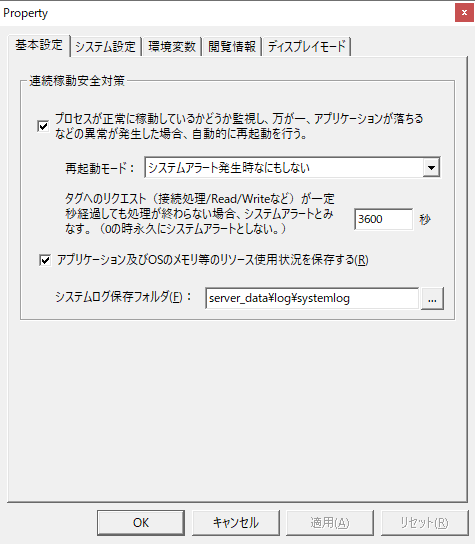
To display the application property setting dialog, right-click "Application" in the tree view to display the menu and select "Properties".