About environment variables
The Environment Variables tab allows you to define environment variables for FA-Server.
By using environment variables, you can define the setting values of parameters that depend on the PC's operating environment (such as the IP address) in an external file. The setting values of environment variables are saved in a file separate from the FA-Server server configuration file. Therefore, for example, if the IP addresses of PCs in the test environment and production environment are different, there is an advantage in that you can save the setting values of the environment variables in advance in each environment, eliminating the need to change the settings of the server configuration file for the production environment each time.
Procedure for setting environment variables
This setting can be done from:
1.Right-click "Application" in the tree on the left to display its properties, and then display the "Environment Variables" tab.
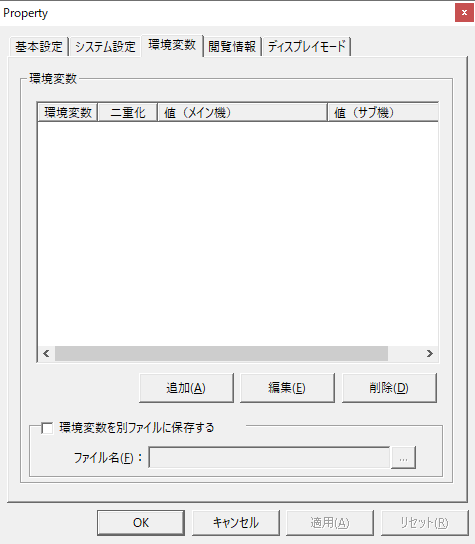
2.Press the Add button to display the settings screen and configure each setting.
If you are operating in redundant mode, check "Enable redundant mode" and set the values to be used by the secondary unit.
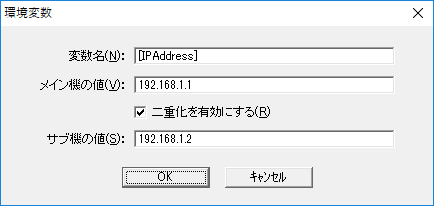
Click the OK button to save the settings.
3.Once the environment variable has been added, it will appear in the list as shown below.
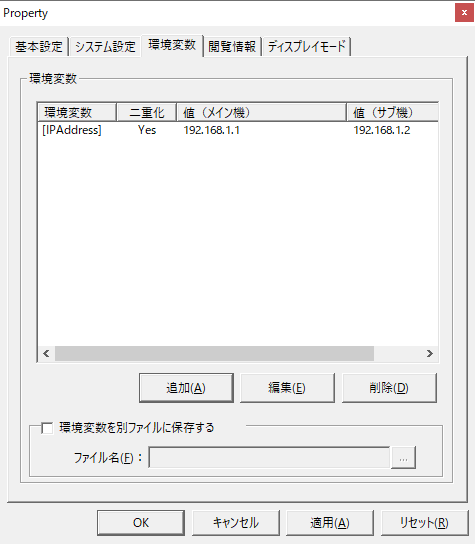
If you want to save the environment variables in an external file, check the box above "Save environment variables in a separate file" and specify the file name.
By setting the environment variables to be saved in an external file, you can adjust the settings for each environment simply by modifying the external file.
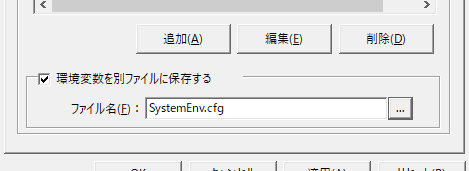
How to use environment variables
The environment variables you set can be used by the Driver units, IPLink-Interface, and Panel-Interface.
The following explains each setting.
■Driver units
Open the "Communication Settings" of the unit.
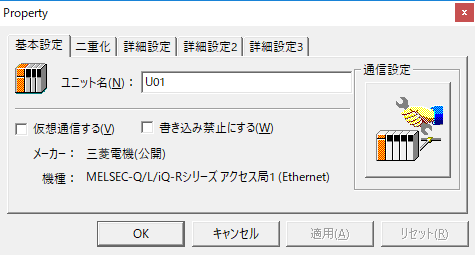
On the communication settings screen, open the "PC settings" tab and press the Variables button.
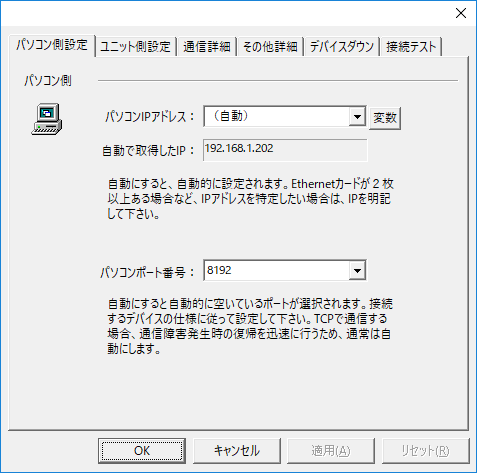
The environment variable setting screen will be displayed, so select the appropriate variable and press the OK button. You can also add/edit/delete settings on this screen.
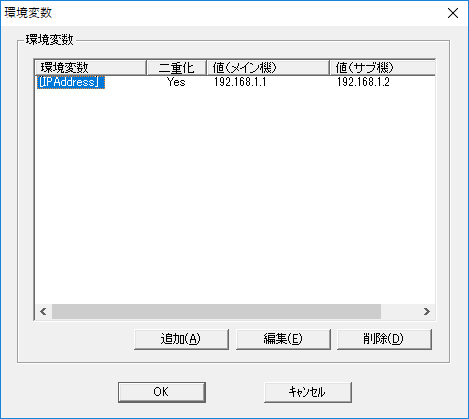
The selected environment variable name has been set.
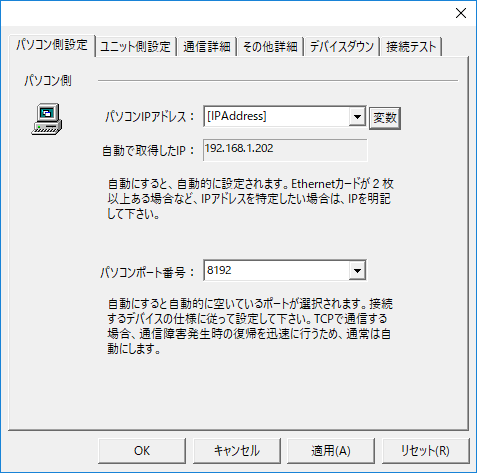
*The IP address displayed in the "Automatically Obtained IP" above is the IP address when you select Automatic. It does not necessarily match the setting value of the environment variable.
■IPLink-Interface
The setting method is the same as the Driver unit setting.
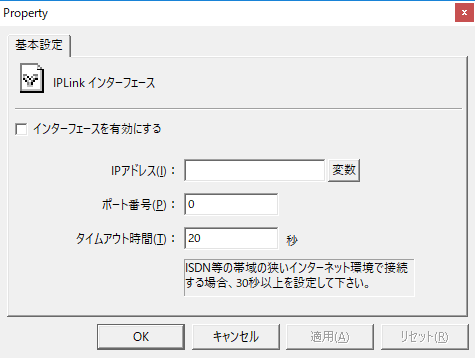
■Panel-Interface
The setting method is the same as the Driver unit setting.
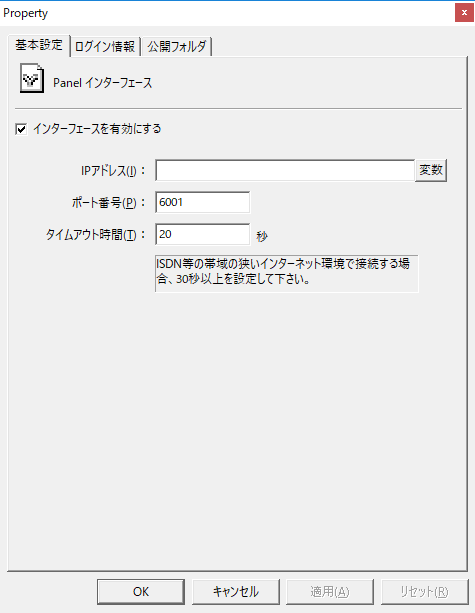
|
When operating in a duplicated server configuration, by checking "Enable duplication" in the environment variable settings and setting values for both the main machine and the sub machine, the main environment variable settings will be automatically used when your machine is running as the main machine, and the sub environment variable settings will be automatically used when your machine is running as the sub machine. By making good use of this mechanism when building a duplicated system, it will be unnecessary to change the configuration files for both the main machine and the sub machine.
|
|
For information on the strings that can be used when setting environment variables, see "Naming Rules". |