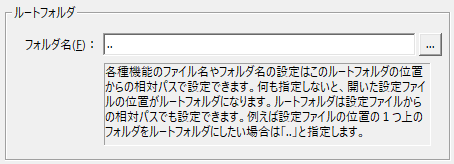Setting the root folder
The System Settings tab allows you to define the root folder (current folder) of your application.
If you leave the folder name blank, the location of the server configuration file will become the root folder.
The root folder can be specified using a relative path from the folder in which the server configuration file is stored, or it can be specified using an absolute path.
Furthermore, when configuring settings for configuration files and save folders for each action, you can specify them using a relative path starting from the location of this root folder.
This setting can be done from:
1.Right-click "Application" in the tree view to display its properties, and then display the "System Settings" tab.
2.Specify the folder name of the root folder using a relative path or absolute path.